The DNP 3.0 Slave Driver has different modes for handling commands received by an external system, configured in the Command Response Profile option on the DNP tab, according to the next figure.
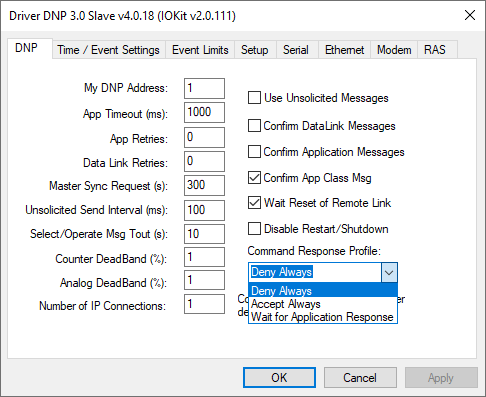
Command Response Profile option
The available items are described on the next table.
Available items in the Command Response Profile option
Item |
Description |
|---|---|
Deny Always |
All commands received are answered negatively. Basically, this mode forces this Driver to not handle any external command |
Accept Always |
All commands received are accepted and sent to the I/O Tag, and the Driver itself informs the external system that the command was accepted. The only responsibility of the application is handling the value and deciding what to do with the command |
Wait for Application Response |
Manual mode of receiving commands. These ones are handled by the application itself, which is responsible for receiving, checking acceptance, performing writings to other Drivers, when needed, and sending the return to an external system |
The next figure illustrates in a simplified way the handling of commands, when it is completely performed by the application. Consider that when an external system send the value 65 for Tag Externo_CMD_DJ, the Driver must write the value 2 (two) to Tag CMD_DJ.
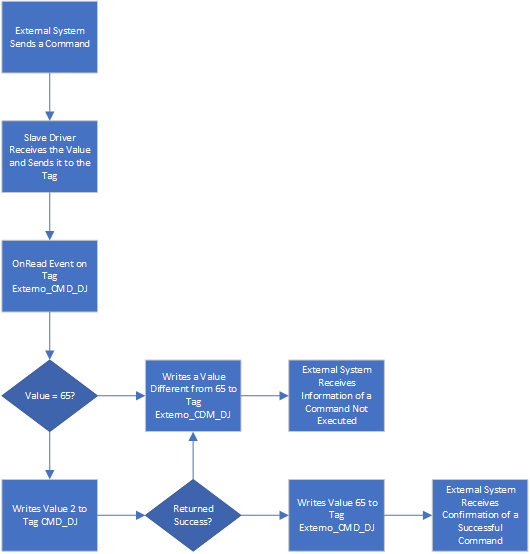
Command handling in DNP 3.0 Driver
For more information about the procedures or scripts to receive commands, please check the I/O Driver's manual.