1.Right-click SE1_Screen and select the Import from Electrical Model option.
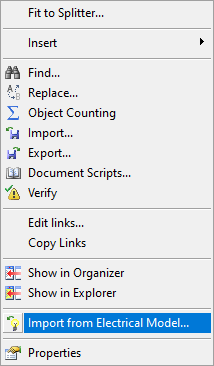
Import from Electrical Model option
2.On the window that opens, select Substation SE1.
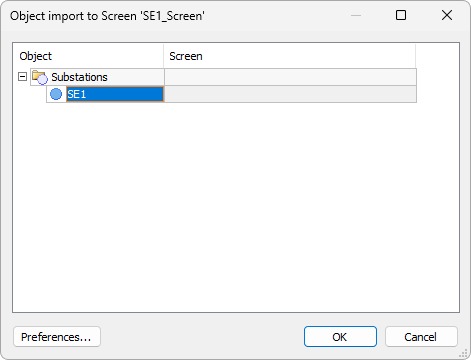
Selecting a Substation
3.Leave the default configuration on the next window and click OK.
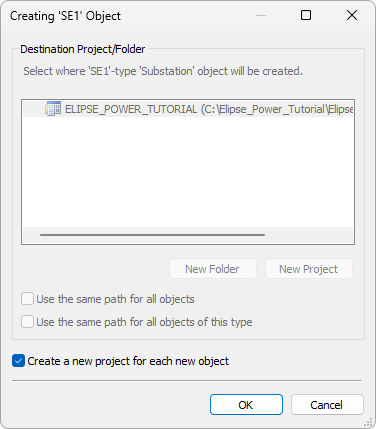
Create Object window
4.After this import process, that Screen is created with objects from PowerControls library.
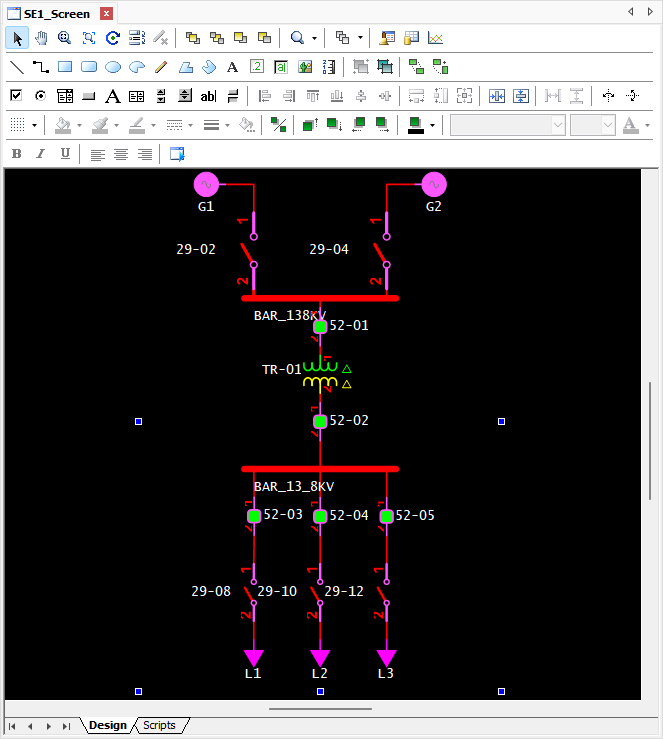
Initial Screen
5.If needed, delete all objects created on that Screen, perform the necessary adjustments in the electrical model and repeat this import process until reaching a satisfactory result.
6.A background color for that Screen can be configured in the BackgroundColor property, on Properties List.
7.Execute this application, by clicking Saves and Runs the Domain ![]() , and test this new functionality.
, and test this new functionality.