Using SetPoints in an Elipse Power Report is very flexible, and this SetPoint configures what function to execute. For example, to create on the Page Footer Section an indication such as "Page 1 of 12", follow these procedures:
1.Insert two fixed Texts, "Page" and "of".
2.Between these Texts, insert a SetPoint and configure it to display the current page number:
•SummaryType: 4 - ddSMPageCount
•SummaryRunning: 2 - ddSRAll
3.After the "of" Text, insert a SetPoint and configure it to display the total amount of pages:
•SummaryType: 4 - ddSMPageCount
•SummaryRunning: 0 - None
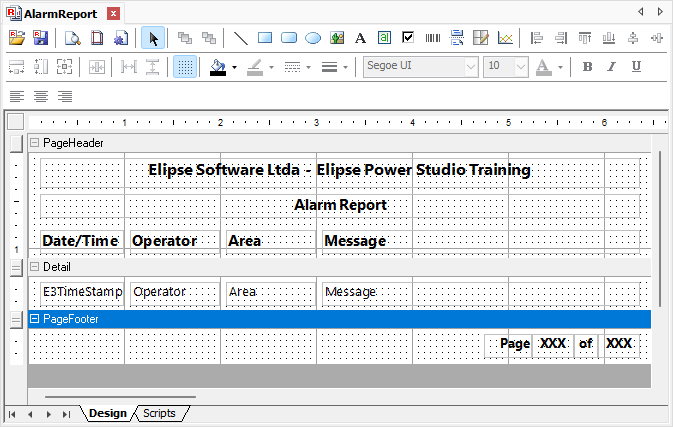
Page numbering