1.Check if the DB1 object already exists in the application. It was added on the first chapter, in one of the steps of the Application Wizard. If it was not created, add it by right-clicking the Server Objects - Databases item and select the Insert Database in - Elipse_Power_Tutorial.prj option.
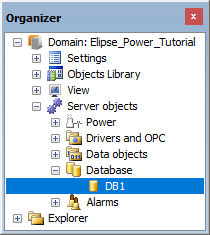
Database object added
2.Select this object and, using its contextual menu, open its Properties Window. On this window, perform the following configurations:
•Database: 2 - stSqlServer
•Server: .\SqlExpress
•Database: ELIPSEPower_Training
•Network Library: 0 - Default
•Provider: 2 - MSOLEDBSQL
•User: Provided by a database administrator
•Password: Provided by a database administrator
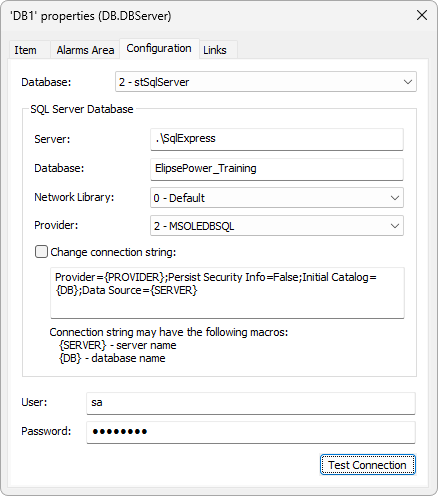
Configuration tab of a Database
3.Click Test Connection. If all settings are correct, the next dialog box is displayed.
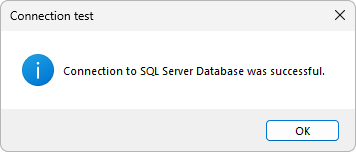
Successful connection
NOTE |
These settings are valid for training courses at Elipse Software. If this is not the situation, use the settings provided by a database administrator. |