Create Measurement AutomaticManualTAP for Transformer TR-01 with conditions 0: Manual and 1: Automatic
1.First, users must create a standard for this Measurement. Select the Discrete tab of Power Configuration object.
2.Create a new standard and configure it as follows:
•Name: AutomaticManualTAP
•Electrical Phase: -1 - epNone
•Description: Automatic/Manual Tap Control
•Semantics:
•0: Automatic
•1: Manual
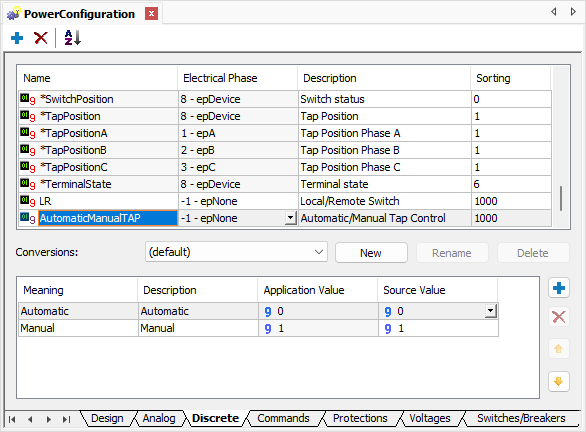
Discrete Measurement Template
3.Select Transformer TR-01 on the Substation and create a Discrete Measurement on folder Measurements.
4.Rename this Measurement to "AutomaticManualTAP" and configure its type with the respective standard, with the same name (on the combo box).
5.Configure an initial value for the Operator source of this Measurement.
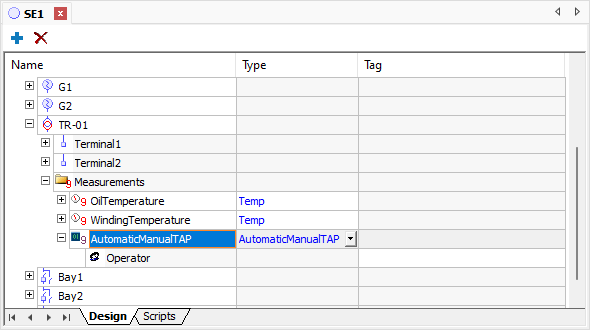
Adding a Discrete Measurement