1.On Substation SE1, Breaker 52-01, select Measurement BreakerPosition on folder Measurements and, using its contextual menu, select the Insert - Discrete Alarm.
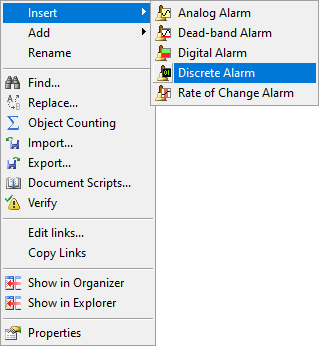
Inserting a Discrete Alarm
2.Right-click this Discrete Alarm and, on its Properties Window, select the Discrete tab and configure it with the values on the next table.
Configurations of Discrete tab
Name |
Message Text |
Type |
|---|---|---|
Open |
Open |
0 - Alarm |
Closed |
Closed |
2 - Return |
Intermediate |
Intermediate |
1 - Event |
Invalid |
Invalid |
1 - Event |
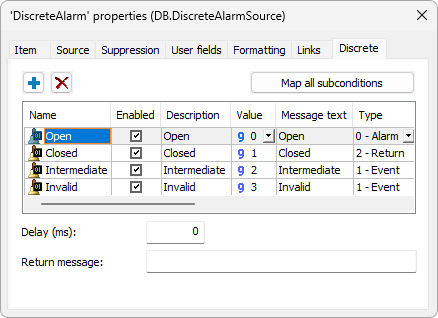
Discrete Alarm Subconditions
3.Execute this application. Change the status of Breaker 52-01 and check if an Alarm appears on the Alarm Summary.
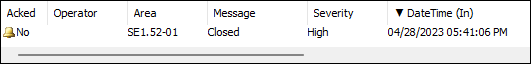
Application at run time
4.Copy this Discrete Alarm from Breaker 52-01 and paste it on Breaker 52-02.
5.Repeat the previous steps to create Alarms for all Switches.
CHALLENGE IV |
Create an Alarm for the LocalRemote Measurement of all Breakers. |