Insert also an Analog-type Alarm to monitor Current on Phase A's behavior. To do so, follow the next steps.
1.Select Measurement CurrentA on Terminal2 of Breaker 52-03, which belongs to Bay1, and select the Insert - Analog Alarm option on its contextual menu.
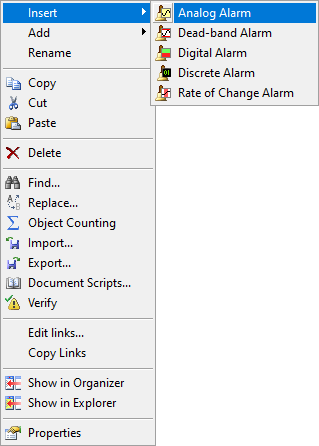
Inserting an Analog Alarm
2.Right-click this Alarm and select the Properties option. On the window that opens, select the Analog tab and configure it as shown on the next figure.
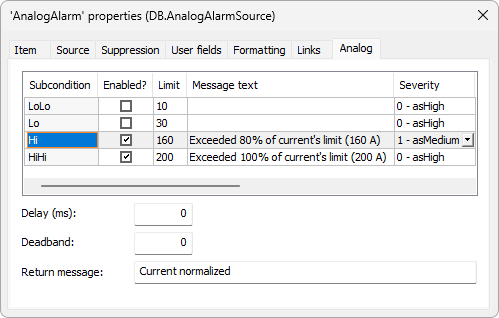
Analog Alarm properties
3.Execute this application.
4.Click the Display linked to the current Measurement and select the Operator Source option.
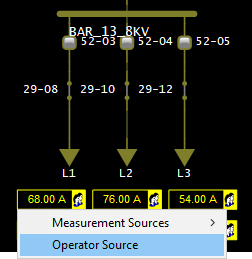
Operator Value
5.Type a value greater than 160 and check if an Alarm appears on the Alarm Summary.
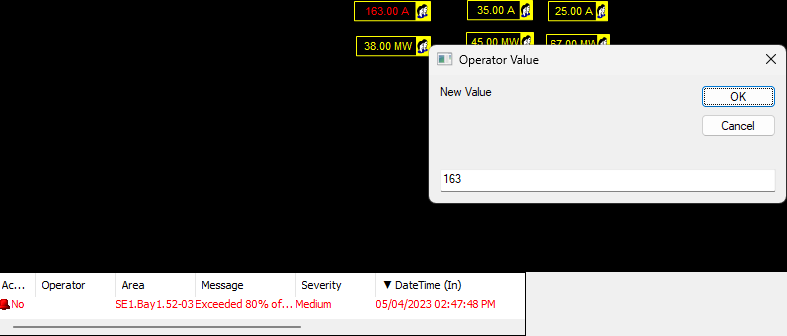
Alarm Summary
CHALLENGE V |
Create Analog Alarms for Measurements OilTemperature, VoltageA, ActivePower, and CurrentA of Transformer TR-01. |