•Implemented a High Quality mode on Elipse Power Screens drawing, using GDI+. The quality of screen drawing is controlled by the new RenderQuality property of Viewer and Screen objects.
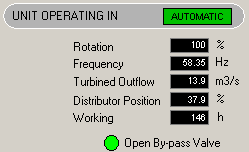
Normal quality mode (GDI)
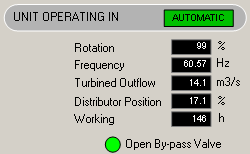
High quality mode (GDI+)
•Added support to multi-touch for screen scrolling and zoom on Elipse Power Viewer and Elipse Power Studio, in devices accepting that functionality.
•Added zoom control on Screens via keyboard (CTRL + PLUS SIGN, CTRL + MINUS SIGN, and CTRL + ASTERISK) and mouse wheel.
•Added options to Elipse Power Viewer Screens' zoom menu to change the drawing quality of the current Screen, and for all Elipse Power Viewer's Screens.
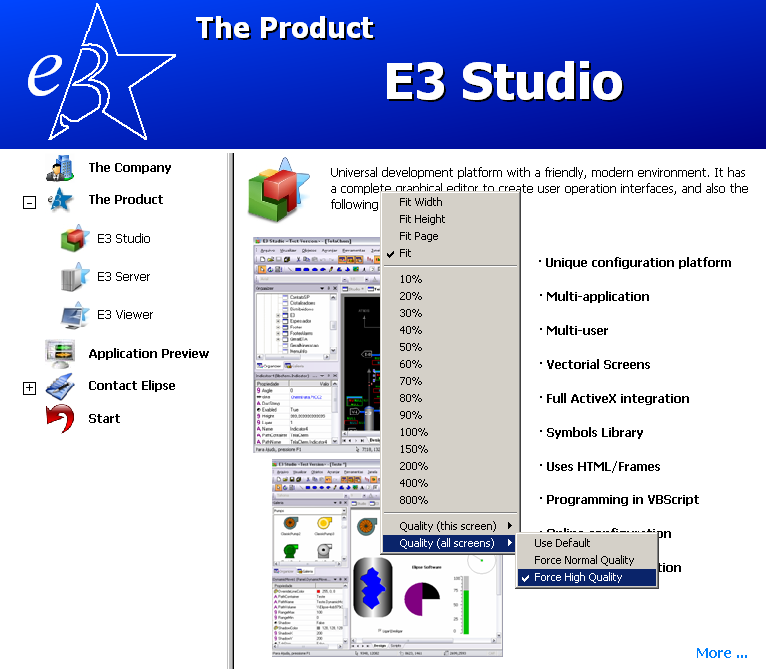
Viewer's zoom menu