A Demo ![]() Connection creates a connection to a demonstration Application. To do so, select the Connections
Connection creates a connection to a demonstration Application. To do so, select the Connections ![]() tab, click Add
tab, click Add ![]() , select the Demo option, and type a name for the Connection in the Name option on the window of the next figure.
, select the Demo option, and type a name for the Connection in the Name option on the window of the next figure.
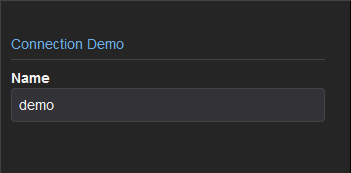
Demo Connection
The available Tags on this type of Connection are described on the next table.
Tags of a Demo-type Connection
Tag |
Type of Tag |
|---|---|
TagInternal1 |
Internal |
TagInternal2 |
Internal |
TagInternal3 |
Internal |
TagDemoRandom1 |
Random |
TagDemoRandom2 |
Random |
TagDemoRandom3 |
Random |
TagDemoRamp1 |
Ramp up ranging between zero and 100 |
TagDemoRamp2 |
Ramp up ranging between 5 (five) and 10 |
TagDemoRamp3 |
Ramp up ranging between 20 and 30 |