Triggers allow users to define a condition to send an e-mail or execute a script on the server. The programming language used on scripts is JavaScript. Triggers can be used, for example, as alarms or for scheduling the creation of Forms. The available options on the Triggers ![]() tab are described on the next table.
tab are described on the next table.
Available options on the Triggers tab
Option |
Description |
|---|---|
Add |
Adds a new Trigger. The available options are Email: Sends an e-mail whenever a Trigger is triggered or Script: Executes a script whenever a Trigger is triggered |
Remove |
Removes the selected Trigger |
When clicking Add ![]() , the window on the next figure is displayed.
, the window on the next figure is displayed.
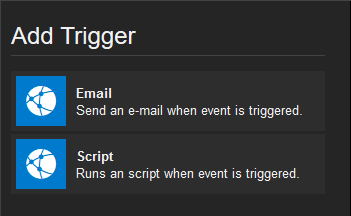
Window to add Triggers
When clicking Email ![]() , the window on the next figure is displayed.
, the window on the next figure is displayed.
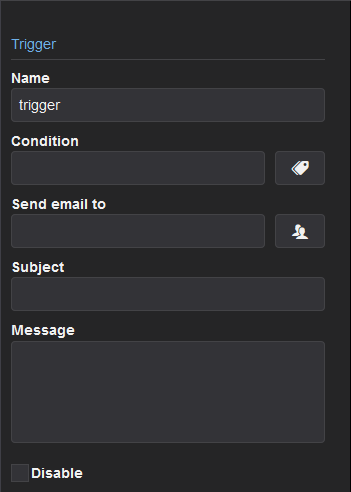
Window to configure an Email Trigger
The available options on this window are described on the next table.
Available options on the configuration window of an Email Trigger
Option |
Description |
|---|---|
Name |
Trigger's name |
Condition |
Expression to access a Tag's value. Click |
Send email to |
Users or groups to which this e-mail is sent. For multiple e-mail addresses, type them separated by semicolons. To send an e-mail, users must configure an SMTP server. For more information, please check topic SMTP Server |
Subject |
Text of e-mail's subject |
Message |
Text of e-mail's message |
Disable |
Indicates whether this Trigger is disabled, that is, not triggered |
In the Condition option, users can type an expression to access a Tag's value by using the ValueOf function, as in the next example.
ValueOf("demo:TagInternal1") == 5
ValueOf("demo:TagInternal2") != 3
ValueOf("demo:TagInternal3") >= 50
NOTE |
The possible logical operators are the same ones used in JavaScript. For more information, please check article Developing expressions in Elipse Mobile on Elipse Knowledgebase. |
When clicking Script ![]() , the window on the next figure is displayed.
, the window on the next figure is displayed.
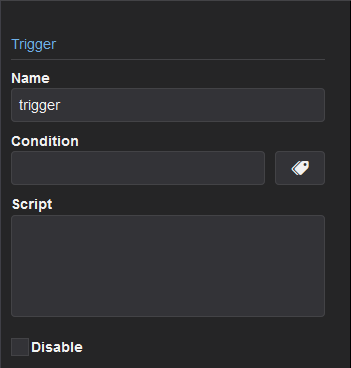
Window to configure a Script Trigger
The available options on this window are described on the next table.
Available options on the configuration window of a Script Trigger
Option |
Description |
|---|---|
Name |
Trigger's name |
Condition |
Expression to access a Tag's value. Click |
Script |
The script to execute when this Trigger is triggered. For more information about scripts, please check topic Scripts Reference |
Disable |
Indicates whether this Trigger is disabled, that is, not triggered |