A Form can be configured to display only certain Fields, values or states. To do so, click ![]() on the Form area to open the window on the next figure.
on the Form area to open the window on the next figure.
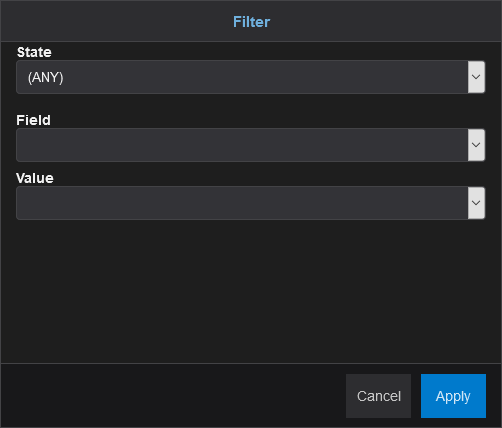
Filter window
The available options on this window are described on the next table.
Available options on the Filter window
Option |
Description |
|---|---|
State |
Filters by the Field state. Possible values for this option are ANY, Pending, Attributed, Finished, or Approved |
Field |
Filters by the Field name |
Value |
Filters by the Field value |
Cancel |
Closes this window without applying any filter |
Apply |
Applies the configured filters and closes this window |
The value to define for a filter of any of the options available can be a fixed value or an expression. In case of expressions, this value must start with an equal (=) character.
At run time, users can also configure these same filters. The difference from configuration-time filters is that, when a Form is in Offline mode, the state filter is always Pending, for performance reasons.