The next example contains procedures to install the demonstration application of Elipse Mobile on Safari on a mobile device executing iOS.
1.Go to the website of the demonstration application of Elipse Mobile, available at https://demo.elipsemobile.com/.
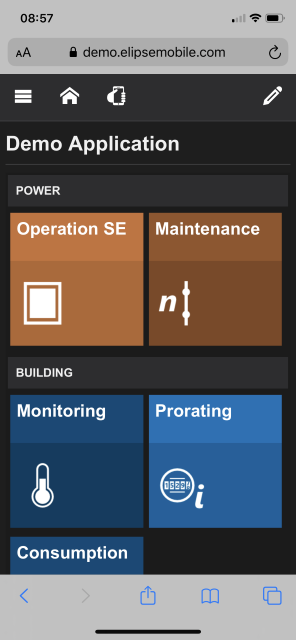
Demonstration application
2.Touch Share ![]() on the toolbar and select the Add to Home Screen
on the toolbar and select the Add to Home Screen ![]() option.
option.
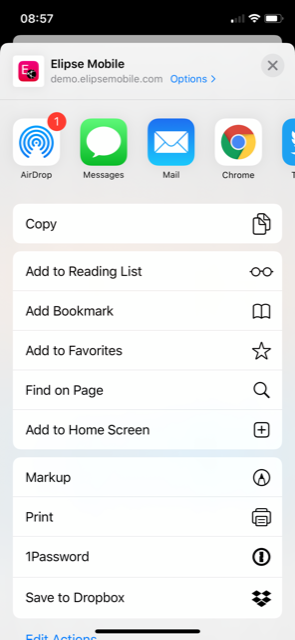
Add to Home Screen option
3.From now on, the PWA application is added to the mobile device's Home screen and can be used as a native iOS application.
4.To uninstall a PWA application, press the icon created on the Home screen for a few seconds and select the Delete Bookmark ![]() option on the contextual menu.
option on the contextual menu.