Click OK on the initial window of Elipse CloudLink to show the screen on the next figure.
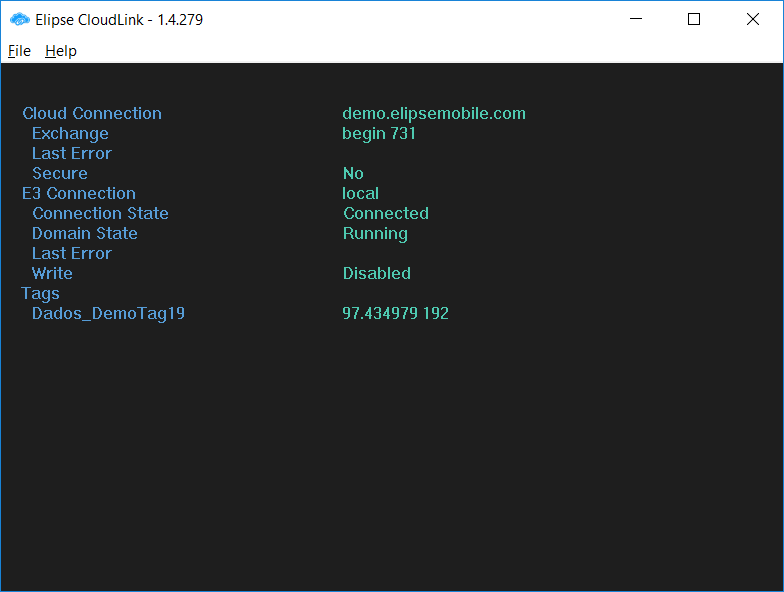
Elipse CloudLink executing
This screen shows separately the status of a connection between Elipse CloudLink and Elipse Mobile and between Elipse CloudLink and the Elipse E3, Elipse Power, or Elipse Water server. These connections are independent, but a problem with any one of them prevents sending Tag values correctly. A connection with an Elipse E3, Elipse Power, or Elipse Water server is created on demand.
Description of variables on Elipse CloudLink's main window
Variable |
Description |
|---|---|
Cloud Connection |
Informs Elipse Mobile's URL in the cloud |
Exchange |
Shows a communication counter between Elipse CloudLink and Elipse Mobile in the cloud |
Last Error |
Shows the last error occurred |
Secure |
Shows Yes if the connection is secure (HTTPS) or No for HTTP connections |
E3 Connection |
Informs the location of the computer with an Elipse E3, Elipse Power, or Elipse Water server |
Connection State |
Indicates the status of the connection with an Elipse E3, Elipse Power, or Elipse Water server. Possible values of this variable are Connected, Connecting, Disconnected, or Disconnecting. If the value is stuck in Connecting, please check if the Elipse E3, Elipse Power, or Elipse Water server is executing |
Domain State |
Informs the status of an Elipse E3, Elipse Power, or Elipse Water server's Domain. Possible values of this variable are Running, Stopped, Standby, or Unknown |
Last Error |
Informs the last error of this connection |
Write |
Shows Disabled if Tag writing is disabled or Enabled if Tag writing is enabled |
Tags |
Shows which Tags are signed and sent to Elipse Mobile Online |