On the Connections ![]() tab, users can manage Connections, which work as a path between data sources and Page Controls for monitoring and control purposes. When clicking Add
tab, users can manage Connections, which work as a path between data sources and Page Controls for monitoring and control purposes. When clicking Add ![]() , the window on the next figure is displayed.
, the window on the next figure is displayed.
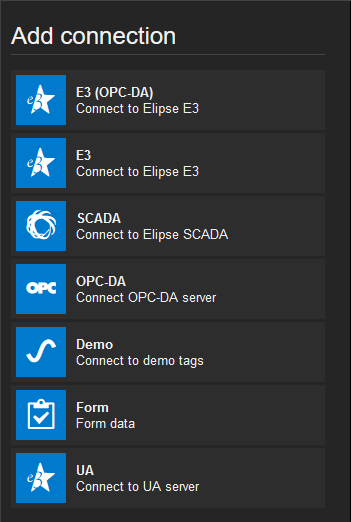
Window to add a Connection
The available options on this window are described on the next topics.