A Backup of an application is a file in ZIP format that contains a file in JSON format with the Application's name, such as Demo.json for the demonstration Application, a medias folder with images of an Application, and manifest.json and server.js files. A Backup contains all Screens, users, and settings of that Application. Restoring a Backup of an Application overwrites the current Application, including users and settings. The About page contains the Download app and Upload zip options, shown on the next figure, which allows creating or restoring a Backup.
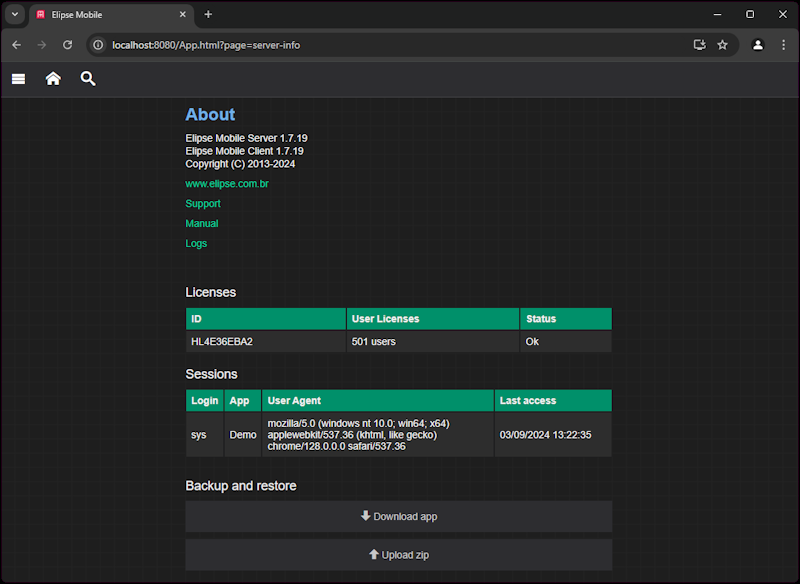
About window
Click Download app to create an save a Backup file of the current Application compressed and named after the Application's name and Backup date.
Click Upload zip to restore a Backup performed previously. The selected file can only contain the expected files for a Backup, that is, an Application file in JSON format, the manifest.json and server.js files, and a medias folder with Application images. If there is an unexpected file, an error message is displayed indicating which files are not allowed. There is no need to add all those files. Users can, for example, load only an Application file in JSON format or only images on a medias folder.
NOTE |
There is a size limit of 50 MB to load compressed files and a 500 MB of space to decompress files. |