To use EPM OLE DB Provider, at least one data source must be created using EPM OLE DB Data Source Manager. The process of configuring EPM OLE DB Provider is the same for both 32- and 64-bit platforms. The next procedures use the 64-bit version as an example.
1.Open EPM OLE DB Data Source Manager ![]() and select the File - New option.
and select the File - New option.
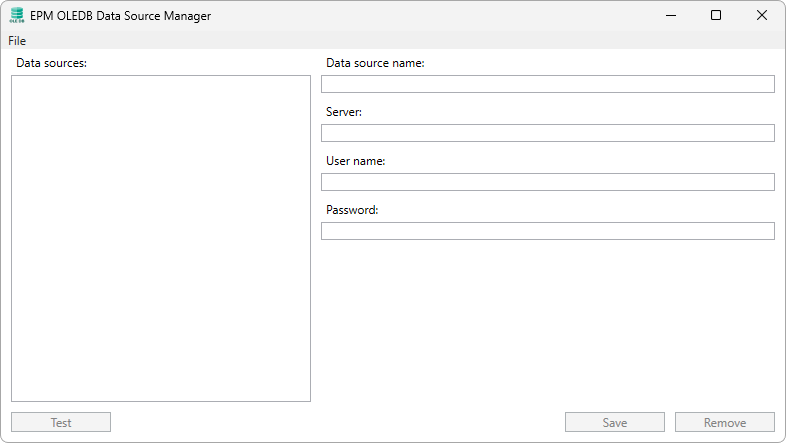
EPM OLE DB Data Source Manager
2.The configuration options on this window are described on the next table.
Available options on the EPM OLE DB Data Source Manager window
Option |
Description |
|---|---|
Data source name |
Name of the data source |
Server |
EPM Server address |
User name |
Name of the user used as a credential when connecting to EPM Server |
Password |
User's password |
Test |
Click to test the connection to EPM Server |
3.If the connection was properly configured, click Save to create the data source and add it to the Data sources list.
4.To change a setting, select the data source, edit the fields, and then click Save.
NOTE |
The name of a data source cannot be changed. If users want to change it, create a new data source with the same connection information. |
5.To remove a data source, select it on the Data sources list and click Remove.