Returns data from one or more variables, comma-separated, informed in the @node parameter, according to the format defined by the aggregation function informed in the @aggregateFunction parameter.
Syntax
SELECT Name, Timestamp, Quality, <type_function>(Value)
FROM EpmQueryAggregateFunction(<[float]@timeZoneOffset>,
<[datetime]@startTime>, <[datetime]@endTime>, <[bigint]@sampleInterval>,
<[string]@aggregateFunction>, <[string]@node>)
Parameters
•<type_function>: Conversion function to define a data type for the resulting values on the Value column. Possible values are described on topic EpmReadPropertyFunction
•<[float]@timeZoneOffset: Timezone to consider. Possible values range from -12 to 14
•<[datetime]@startTime>: Initial date of the period to retrieve. This must be a String in the format yyyy-MM-dd HH:mm:ss
•<[datetime]@endTime>: Final date of the period to retrieve. This must be a String in the format yyyy-MM-dd HH:mm:ss
•<[bigint]@sampleInterval>: Time interval to use when calculating the aggregation, in milliseconds
•<[string]@aggregateFunction>: Name of an aggregation function to use. Possible values for this parameter are:
•Trend: Interpolates data for a better visualization on charts
•Interpolative: Interpolates data in the informed interval, returning points as defined in the @sampleInterval parameter
•Start: Equivalent to the Interpolative function, but uses the original timestamp of the first value of the sampling interval
•End: Equivalent to the Interpolative function, but uses the original timestamp of the last value of the sampling interval
•StartBounds: Equivalent to the Interpolative function, but uses the original timestamp of the first value of the sampling interval. It considers the Simple Bounding Values
•EndBounds: Equivalent to the Interpolative function, but uses the original timestamp of the last value of the sampling interval. It considers the Simple Bounding Values
•Average: Calculates the average of data values with good quality in the sampling interval defined in the @sampleInterval parameter
•TimeAverage: Calculates the average weighted by time using the Interpolated Bounding Values method in the sampling interval defined in the @sampleInterval parameter
•TimeAverage2: Calculates the average weighted by time using the Simple Bounding Values method in the sampling interval defined in the @sampleInterval parameter
•Total: Returns the sum of data from the sampling interval defined in the @sampleInterval parameter
•Total2: Returns the sum of data with good quality from the sampling interval defined in the @sampleInterval parameter
•Count: Returns the number of data available in the sampling interval defined in the @sampleInterval parameter
•Minimum: Informs the minimum value found on data in the sampling interval defined in the @sampleInterval parameter. The timestamp corresponds to the initial time of each sampling interval
•Maximum: Informs the maximum value found on data in the sampling interval defined in the @sampleInterval parameter. The timestamp corresponds to the initial time of each sampling interval
•MinimumActualTime: Informs the minimum value found on data in the sampling interval defined in the @sampleInterval parameter, except that the timestamp displayed corresponds to the moment of the occurrence of the minimum value found
•MaximumActualTime: Informs the maximum value found on data in the sampling interval defined in the @sampleInterval parameter, except that the timestamp displayed corresponds to the moment of the occurrence of the maximum value found
•Range: Returns the difference between the minimum and maximum value found in the sampling interval defined in the @sampleInterval parameter. It ignores values with a bad quality
•Minimum2: Informs the minimum value found on data in the sampling interval defined in the @sampleInterval parameter. The timestamp corresponds to the initial time of each sampling interval. It considers the Simple Bounding Values
•Maximum2: Informs the maximum value found on data in the sampling interval defined in the @sampleInterval parameter. The timestamp corresponds to the initial time of each sampling interval. It considers the Simple Bounding Values
•MinimumActualTime2: Informs the minimum value found on data in the sampling interval defined in the @sampleInterval parameter, except that the timestamp displayed corresponds to the moment of the occurrence of the minimum value found. It considers the Simple Bounding Values
•MaximumActualTime2: Informs the maximum value found on data in the sampling interval defined in the @sampleInterval parameter, except that the timestamp displayed corresponds to the moment of the occurrence of the maximum value found. It considers the Simple Bounding Values
•Range2: Returns the difference between the minimum and maximum value found in the sampling interval informed in the @sampleInterval parameter. Ignores values with bad quality and considers the Simple Bounding Values
•Delta: Returns the difference between the first and last values with good quality in each sampling interval
•DeltaBounds: Returns the difference between the first and last values with good quality in the sampling interval. It considers the Simple Bounding Values
•AnnotationCount: Informs the number of annotations a variable has in the sampling interval
•DurationInStateZero: Returns the total time, in milliseconds, in which a value was equal to 0 (zero) in the sampling interval
•DurationInStateNonZero: Returns the total time, in milliseconds, in which a value was different from 0 (zero) in the sampling interval
•PercentInStateZero: Returns the time percentage, relative to the total time of the sampling interval, in which a value was equal to 0 (zero)
•PercentInStateNonZero: Returns the time percentage, relative to the total time of the sampling interval, in which a value was different from 0 (zero)
•NumberOfTransitions: Informs how many transitions occurred in the sampling interval between values 0 (zero) and 1 (one)
•DurationGood: Returns the time, in milliseconds, in which data was with good quality in the sampling interval. Quality is based on the quality of data from interval's boundaries
•DurationBad: Returns the time, in milliseconds, in which data was with bad quality in the sampling interval. Quality is based on the quality of data from interval's boundaries
•PercentGood: Returns a time percentage, relative to the time of the sampling interval, in which data had good quality
•PercentBad: Returns a time percentage, relative to the time of the sampling interval, in which data had bad quality
•WorstQuality: Returns the worst quality in the interval specified in the @sampleInterval parameter
•WorstQuality2: Returns the worst quality found in the interval specified in the @sampleInterval parameter. It considers the Simple Bounding Values
•StandardDeviationPopulation: Returns the standard population deviation (n) in the requested interval. It considers the Simple Bounding Values
•VariancePopulation: Returns the variance for the StandardDeviationPopulation function
•StandardDeviationSample: Returns the standard sampling deviation (n - 1) in the requested interval
•VarianceSample: Returns the variance for the StandardDeviationSample function
•<[string]@node>: Variable or variables to retrieve. Users must inform a full name or names between single quotes and separated by commas
Result Fields
•Name: Name of a variable or variables retrieved
•Timestamp: Timestamp of data
•Quality: Quality of data
•Value: Value of data
Example
To return data from the RandomTags_Random1 variable in the period between 10:23 and 11:23 of 12/07/2020, with a timezone of -3 (minus three) hours and interpolated at every 5 (five) minutes, use the next statement.
SELECT Name, Timestamp, Quality, doubleval(Value) FROM
EpmQueryAggregateFunction(-3, '2020-12-07 10:23:00', '2020-12-07 11:23:00',
300000, 'Interpolative', 'RandomTags1')
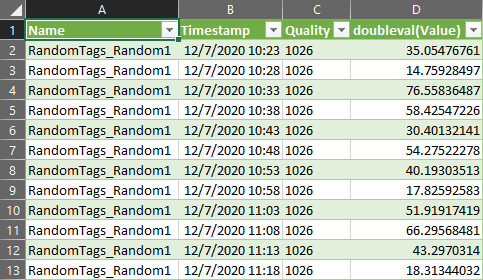
EpmQueryAggregateFunction function