1.Select in Excel the cells in which the query results must be placed.
2.Click ![]() and select the EpmHDA.Raw category.
and select the EpmHDA.Raw category.
3.Select the ByPeriod function and click OK, according to the next figure.
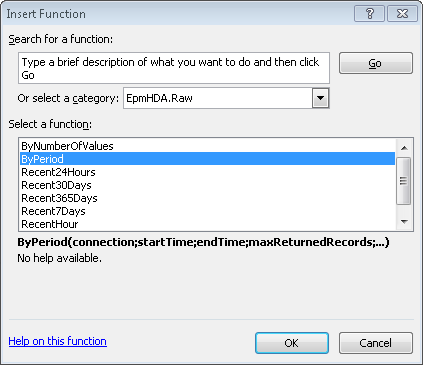
Inserting a ByPeriod function
4.Fill the fields of the function arguments according to the next figure.
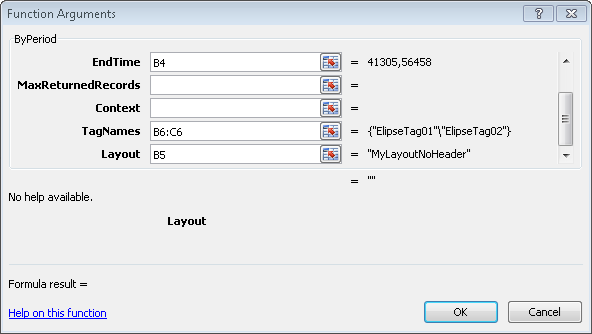
Configuring function arguments
Notice that in the Layout field there is a reference to the B5 cell, which contains the name of a previously created Layout, in which data is retrieved without displaying a header.
5.Once all fields are filled, keep the SHIFT and CTRL keys pressed while clicking OK. The result is displayed on the next figure.
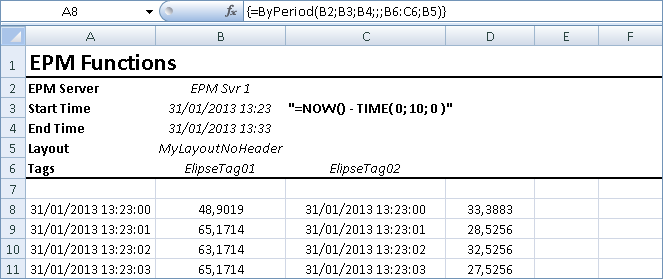
Function result
In this case, were retrieved all data from the requested period for variables ElipseTag01 and ElipseTag02, but without displaying a header, according to the user-defined Layout. A similar procedure can be executed for all other available functions in this category of functions.
NOTES |
•If the Server option is left blank, the query uses the connection defined as default. •If the SHIFT and CTRL keys do not remain pressed while clicking OK, click •If users do not previously select cells to display the results, or the number of returned data is larger than the selected cells, move the focus to one of the cells containing the formula in Multi-Array Formula format, right-click it and select the Resize Array option on the contextual menu, so that the allocated cells are resized for the new amount of data. |