The installer of EPM OLE DB Provider have versions for 32- and 64-bit platforms. Both versions can be installed on the same computer, because the Providers are independent. Regardless of the version, the installation process is the same. The next procedures use as example the 64-bit version of the installer.
NOTE |
Before starting the installation of EPM OLE DB Provider, please make sure that EPM OLE DB Data Source Manager is not executing or that there is not another ongoing installation, whether 32- or 64-bit, specially if that configuration or installation is being performed by another user on the same computer. |
1.Execute the installer of EPM OLE DB Provider. This installer needs administration permissions to install. The window on the next figure is opened, starting the installation process. Click Next to proceed.
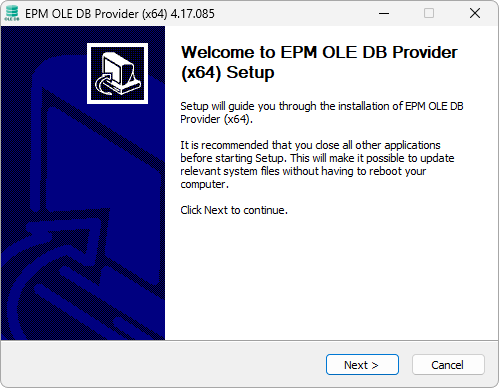
Installer's initial screen
2.Select the modules to install. The EPM OLE DB Provider option installs the Provider and the Data Source Manager. The Create Shortcuts option creates a shortcut for Data Source Manager on the computer's Desktop. Click Next to proceed.
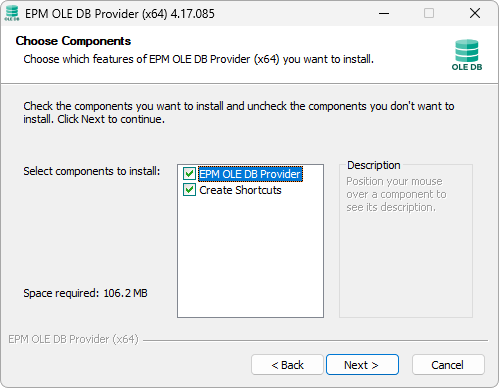
Selecting components
3.In this step, if users want to change Provider's installation path, click Browse and select a destination folder. Otherwise, click Next to proceed.
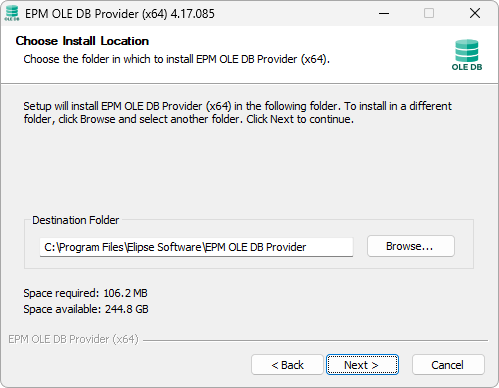
Installation path
4.If users agree with the license agreement, select the I accept the terms of the License Agreement option and click Install to start the installation.
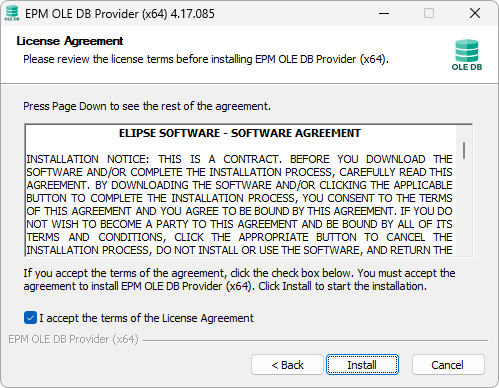
License agreement
5.Wait for the progress of the installation.
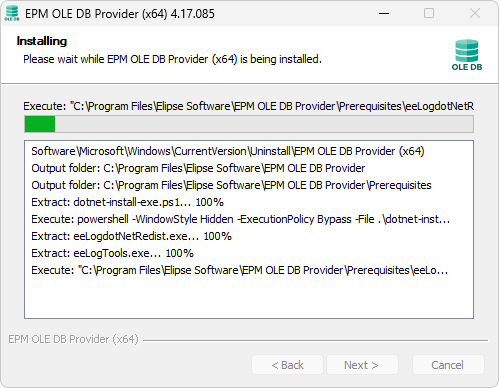
Installation progress
6.Click Finish to close the installer.
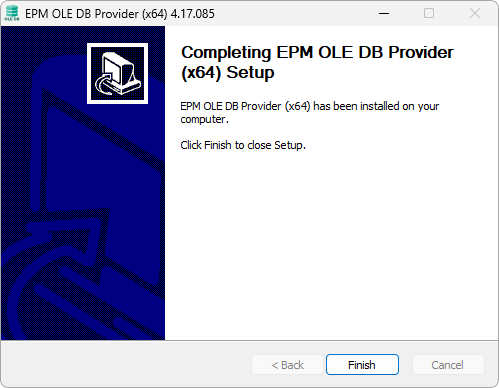
Installation successfully completed
After installing EPM OLE DB Provider, start the process of configuring data sources, described on the next topic.