Queries performed to an EPM Server using functions have a format to display results defined by a Layout. Functions of type AutomationAddIn.EpmFunctions always use the Layout defined as default, while functions of type EpmHDA.Raw can receive a Layout name to use as an argument. To create a Layout or define a default Layout, execute the next procedures.
1.Open the Layout configuration window by clicking Layout Settings on the EPM menu, according to the next figure.
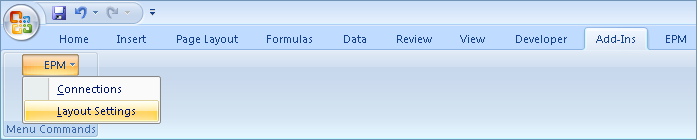
Layout Settings option
In Excel XP or 2003 versions, this option is available directly on the EPM menu on the menu toolbar.
2.By clicking Add or Remove, users can add or remove Layouts, respectively. On the next figure, a new Layout was added, MyLayoutNoHeader, in which a header is not displayed.
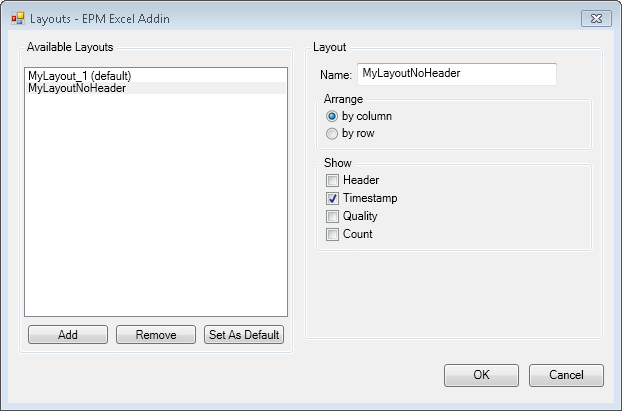
Layout configuration
3.When clicking OK, users can already use the previously configured MyLayoutNoHeader Layout, as well as MyLayout_1, defined as default. The configuration options of a Layout are described on the next table.
Configuration options for Layouts
Option |
Description |
|---|---|
Arrange by column |
Displays the results sorted by columns. Mutually exclusive with the Arrange by row option |
Arrange by row |
Displays the results sorted by rows. Mutually exclusive with the Arrange by column option |
Show Header |
Adds a header to the query result, for an easy identification |
Show Timestamp |
Displays the timestamps related to the retrieved data |
Show Quality |
Displays the qualities related to the retrieved data |
Show Count |
Adds an information about the total number of records of the query result |
During EPM Add-in for Microsoft Excel installation, the Layout MyLayout_1 is created and defined as default, and it is configured to sort results by columns, showing a header and the timestamps related to the queried data.