A Time Filter allows restricting an interval of messages by selecting the start and end date and time to display. To use this option, select the Actions - Filter Editor menu or click Filter Editor ![]() on the toolbar and select the By Time tab, as shown on the next figure.
on the toolbar and select the By Time tab, as shown on the next figure.
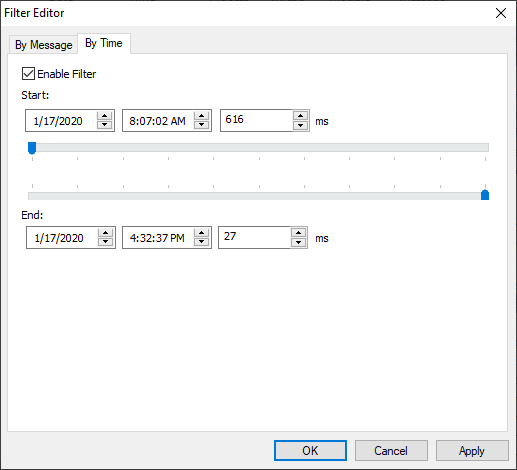
By Time tab of the Filter Editor window
The available options are described on the next table.
Available options on the By Time tab
Option |
Description |
|---|---|
Enable Filter |
Enables the usage of a By Time filter |
Start |
Selects the starting date and time for a filter |
End |
Selects the ending date and time for a filter |
Whenever a final date and time are previous to a start date and time, or a final time interval is previous to a start time interval, this filter is automatically disabled.
On a By Time filter, the start time is included, but the final one is excluded, that is, a filter between 09:30:47 and 09:35:47 displays only events up to the second 46. Therefore, a By Time filter is not allowed if it uses the same date and time.
Notice that, although users can select a starting and ending time by message number, the milliseconds of an interval are zeroed. Therefore, when selecting a specific starting second, all its events are listed, since the first millisecond.
To turn a filter on, click Toggle Filter On/Off ![]() on the toolbar. The result is similar to the one showed on the next figure, for messages in the interval between 2020-01-17 08:07:02 and 2020-01-17 08:15:02.
on the toolbar. The result is similar to the one showed on the next figure, for messages in the interval between 2020-01-17 08:07:02 and 2020-01-17 08:15:02.
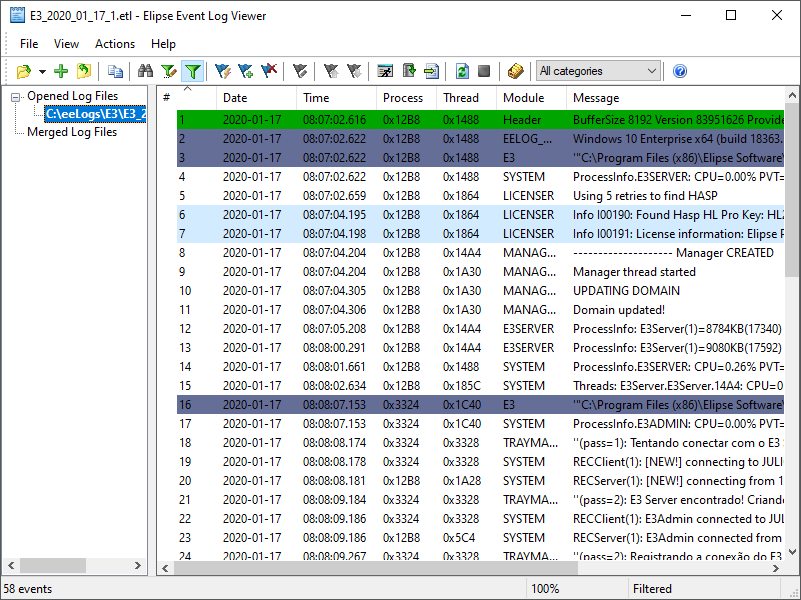
Example of a filter by time