Log Viewer offers search and filter functions, which makes it easy to search for specific events inside a file. To use this option, click the Actions - Find ![]() menu or click Find
menu or click Find ![]() on the toolbar to open the window on the next figure.
on the toolbar to open the window on the next figure.
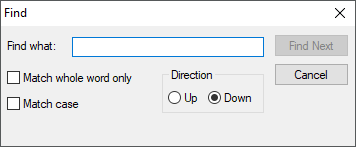
Window to find messages
The available options on this window are described on the next table.
Available options on the Find window
Option |
Description |
|---|---|
Find what (ALT + N) |
Message to search for |
Match whole word only (ALT + W) |
Searches for a value as a word or as a whole phrase, and not as part of other messages |
Match case (ALT + C) |
Differentiates between upper and lower case |
Direction |
Searches for the next occurrence up or down the currently selected example |
Find Next (ALT + F) |
Searches for the next occurrence of the currently selected value |
Cancel |
Cancels this operation |
After searching the whole file, according to the selected direction, the search is then finished.