1.To simulate movement of a liquid on the tank on SynopticScreen, create a Link from VerticalPercentFill property on tank's cut to the Value property of Level1 Tag.
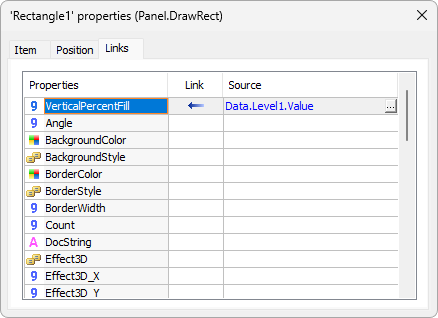
Link with Level1 Tag
2.Repeat the previous procedure for the second Rectangle.
|
<< Click to Display Table of Contents >> Level |
1.To simulate movement of a liquid on the tank on SynopticScreen, create a Link from VerticalPercentFill property on tank's cut to the Value property of Level1 Tag.
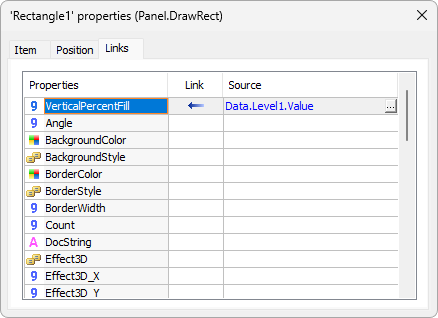
Link with Level1 Tag
2.Repeat the previous procedure for the second Rectangle.