1.Right-click Organizer's View - Screens item and select the Insert Screen in - E3Training.prj option.
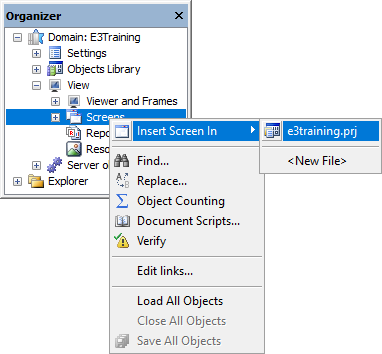
Insert Screen in option
2.Select, in the Choose the Splitter where the Screen must be opened option, the Viewer.[_top] Splitter. In the Name field, type "SynopticScreen".
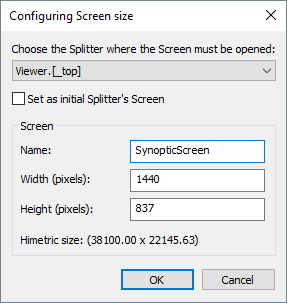
Configuring Screen size window