In the Training Course, users are presented to a case study that simulates a real application, a supervisory and control system. The instructor develops this application together with students, step by step, making it easy to understand and learn with this tool.
This system presents a synoptic of an ink plant, showing several aspects and resources available in E3.
The system operator can view tank levels and temperatures, ink color to produce, and control pumps.
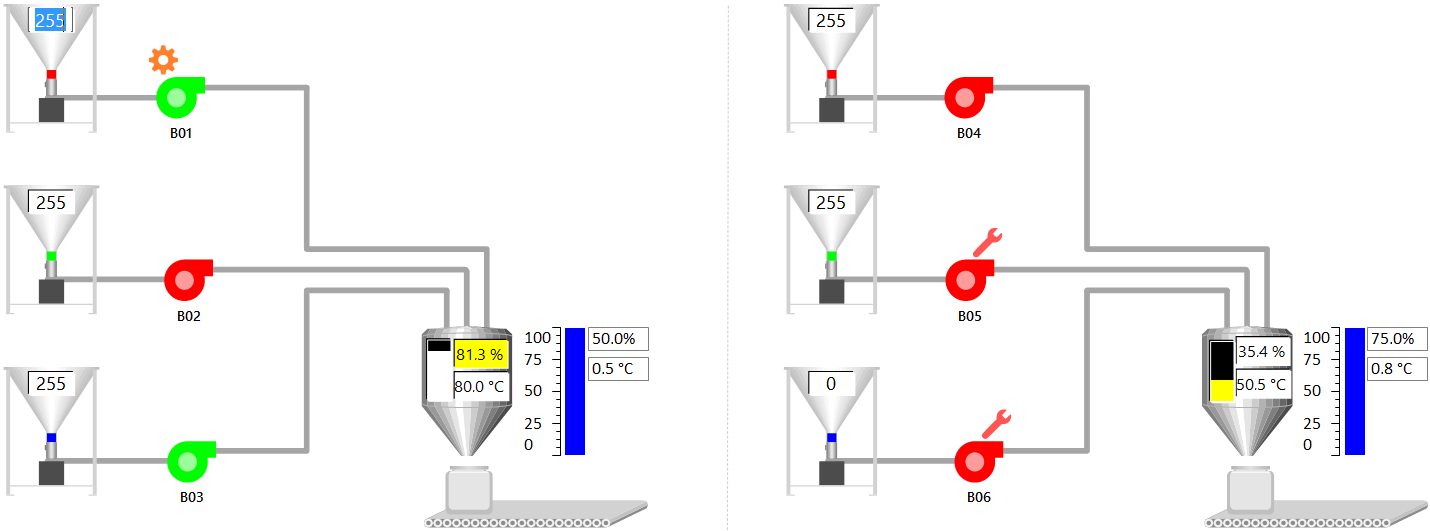
Application's main screen
To ensure the execution of this application, we implement a Hot-Standby concept. Thus, if the main server fails, a backup server automatically takes over, without loosing process continuity.

Application menu
This system also displays alarm conditions in case any parameter exceeds the established limits (such as an excessive increase in temperature).
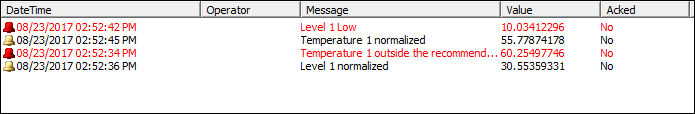
Alarms
There is a procedure for querying alarms, which allows viewing and printing historical data.
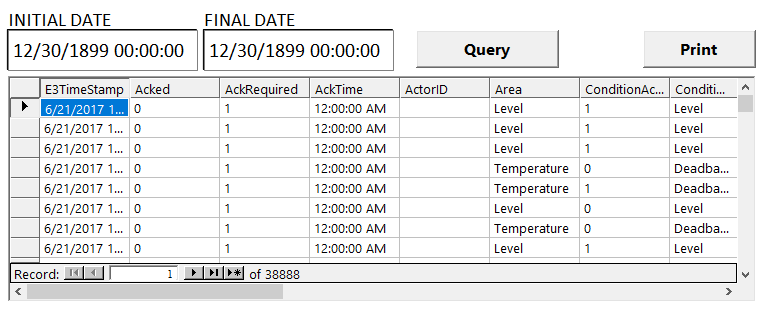
Screen for querying alarms
In addition, users also create trend charts for all variables, with an option to print and export a historical chart.
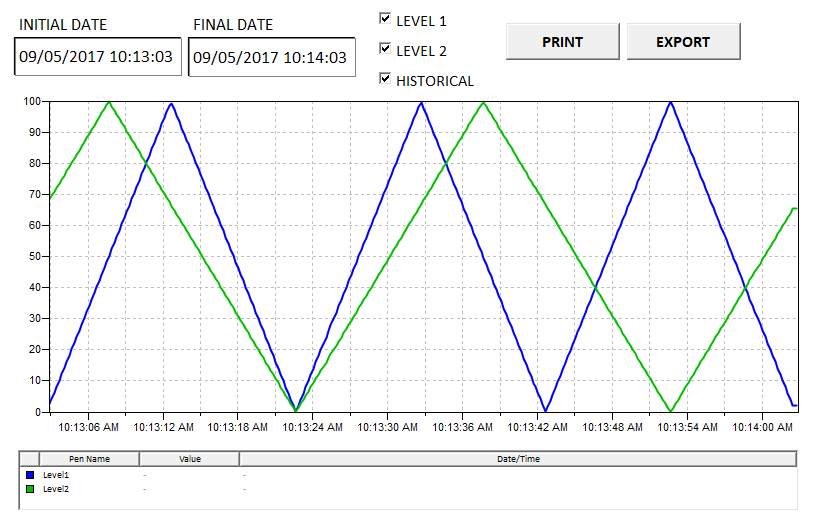
Trend chart
Finally, users access information from another E3 server using Remote Domains.
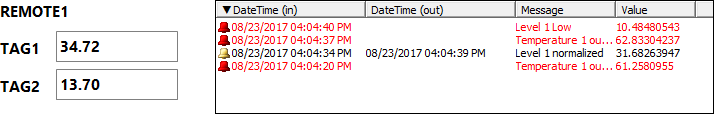
Remote Domain