An Index is a field or a set of fields that is previously sorted by the database, to improve the performance of queries that use this index. They are used to quickly find records with a specific value on a column. Without an index, the database must start at the first record and then read the records through the whole table to find relevant records. The bigger the table, the higher the cost in terms of processing time. If the table contains an index for these columns, the database can quickly get a position to search for in the data file, without traversing all records. The available types of indexes are Primary, Unique, and Index.
Users can create indexes on multiple columns. An index formed by multiple columns can be considered an ordered array containing values created by concatenating values from indexed columns.
To create an index, right-click a Historic and select the Add - Indexes option to add an Indexes object, if it does not exist yet. Right-click the Indexes object and select the Insert - Historic Index option. On the window that opens, select one of the available fields. After creating an index, users can change the the field on the Field column and its sorting order, ascending or descending, on the Order column, as shown on the next figure.
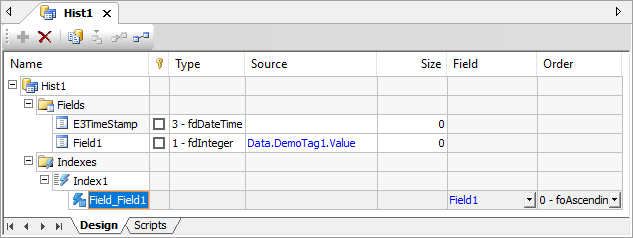
Indexes object in a Historic