1.On the side of each tank, insert a Display ![]() .
.
2.Configure its initial value to show a Double value, by changing its Value property.
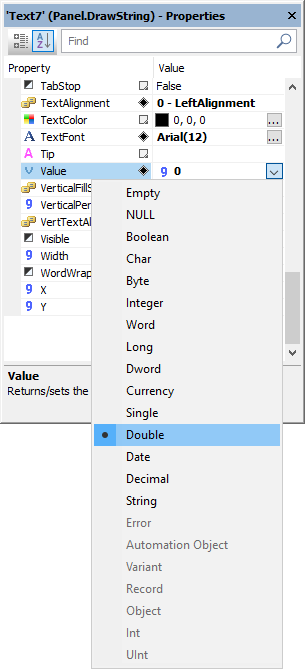
Value property
3.Format this Display as Percentage and one decimal place, by changing its Format property.
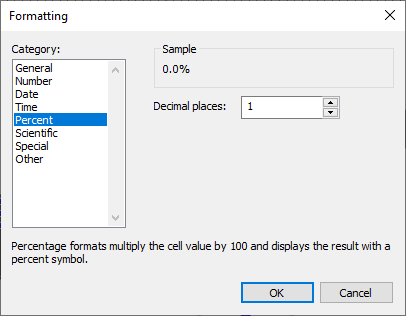
Percentage format
4.Insert another Display below the previous one to display temperature, formatted as "0.0 °C" and one decimal place.
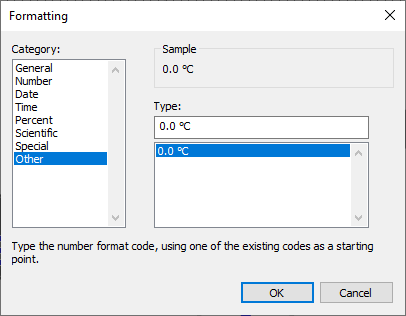
Formatting tab
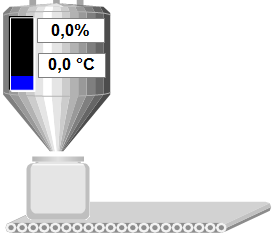
Example of a Display
5.To execute this application, click Execute Application ![]() on the Default toolbar.
on the Default toolbar.