Whenever the rotation speed of a pump is high, let's show this to operation by using an image on Screen.
1.In XControl XC_Pump, add the Alarm image, inserted as a Resource on the gallery of images.
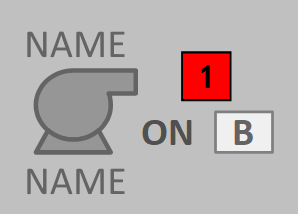
Alarm figure
2.In the Visible property of the Alarm figure, insert a Simple Link with the expression on the next figure.
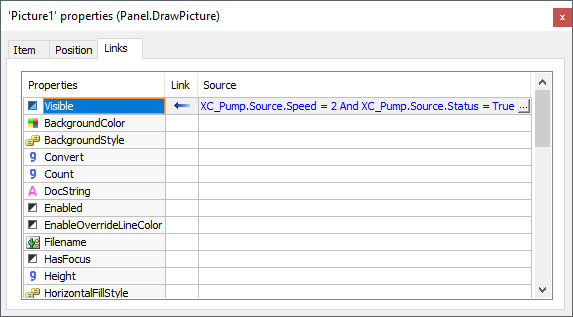
Simple Link
NOTE |
Work with the Copy (CTRL + C) and Paste (CTRL + V) commands. To edit a Link created previously, use the F2 key. |