This Section is printed once at the bottom of each page of a Report. It is used for printing page totals, page numbers, or any another information that must be printed once at the bottom of each page.
1.Using data fields in an E3 Report is very flexible, and it is configured in the field executing that function. For example, let's create an indication of "Page 1 of 12" in the Page Footer Section.
2.Insert two Texts, "Page" and "of".
3.Between these Texts, insert a SetPoint and configure it to show the current page number.
•SummaryType: 4 - ddSMPageCount
•SummaryRunning: 2 - ddSRAll
4.After the "of" Text, insert a SetPoint and configure it to display the total page count.
•SummaryType: 4 - ddSMPageCount
•SummaryRunning: 0 - ddSRNone
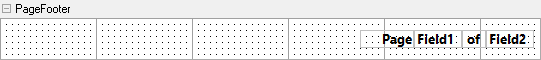
Page Footer Section
5.Click Preview Report ![]() to check this new configuration.
to check this new configuration.