Let's create a chart report that copies configurations from Screen's chart. This report must be printed and exported to PDF format.
1.Insert a Report in the project, named "ChartReport".
2.In its Page Header Section, insert an E3Chart object.
3.Open the Scripts Editor by clicking Scripts Editor ![]() .
.
4.In the Object field, select the PageHeader item and, in the Events field, select the OnBeforePrint item.
5.Between texts "Sub OnBeforePrint" and "End Sub", type the next script.
Set Chart = Report.Sections("PageHeader").Controls("E3Chart1")
Set ScreenChart = Application.GetFrame("Central_Area").Screen.Item("E3Chart1")
Chart.CopyConfig(ScreenChart)
Chart.LoadData()
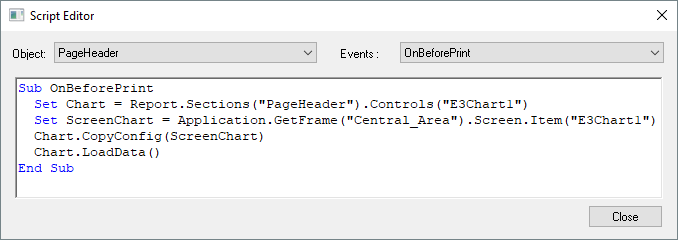
Script Editor