1.Download and install Elipse Mobile application on the mobile device.
2.Access the network where the computer with Elipse Mobile Server is installed, by using a Wi-Fi connection. This application is only available on wireless networks.
3.Open Elipse Mobile application on the mobile device and type the IP address of the machine where Elipse Mobile Server is executing, followed by the TCP/IP port "8080", also typing the user and password created on the server.
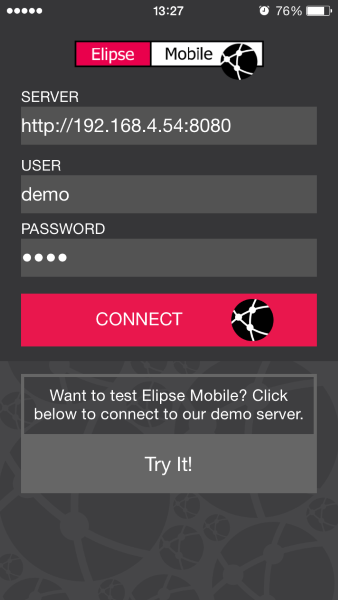
Data for connection
4.To discover a server's IP address, type the ipconfig command on a Windows Command Prompt, checking the IPv4 Address item.
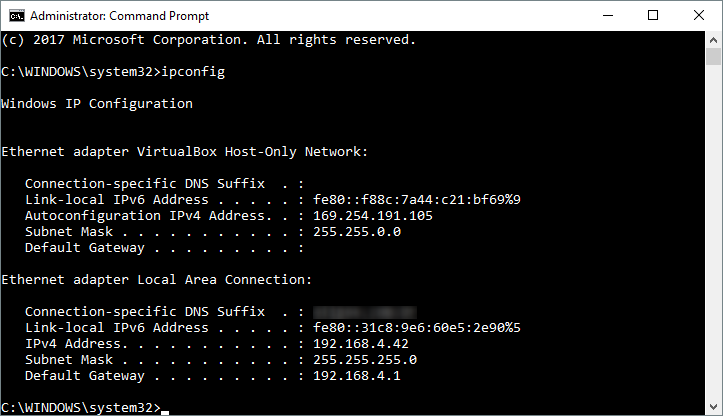
ipconfig command
If a connection cannot be established, probably Windows Firewall is blocking TCP/IP port 8080. Starting with version 1.1 of Elipse Mobile Server, an automatic Windows Firewall configuration. To do so, follow the next steps.
1.Right-click the Elipse Mobile Server ![]() icon on Windows Notification Area and select the Settings option to open the configuration window on the next figure.
icon on Windows Notification Area and select the Settings option to open the configuration window on the next figure.
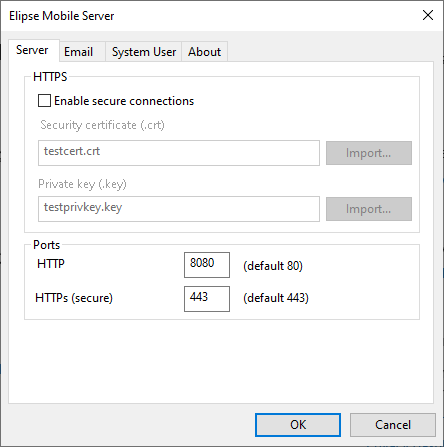
Elipse Mobile Server settings window
2.Click OK to check the existence of an Inbound Rule for Elipse Mobile Server. If there is no such Rule, the message on the next figure is displayed.
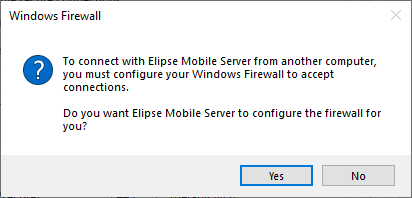
Message confirming settings
3.Click OK to create an Inbound Rule. The message on the next figure is then displayed.
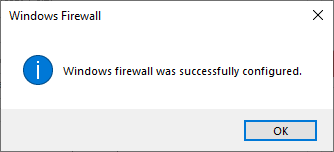
Configuration finished
4.To check this configuration, open Windows Defender Firewall on the Start - Windows Administrative Tools menu and click Advanced Settings.
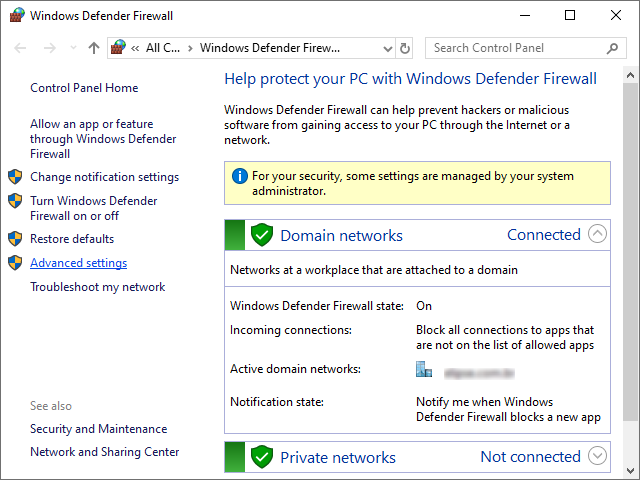
Windows Defender Firewall
5.On the window that opens, select the Inbound Rules item in the Windows Defender Firewall with Advanced Security option and right-click the Elipse Mobile Server item to open the properties window displayed on the next figure.
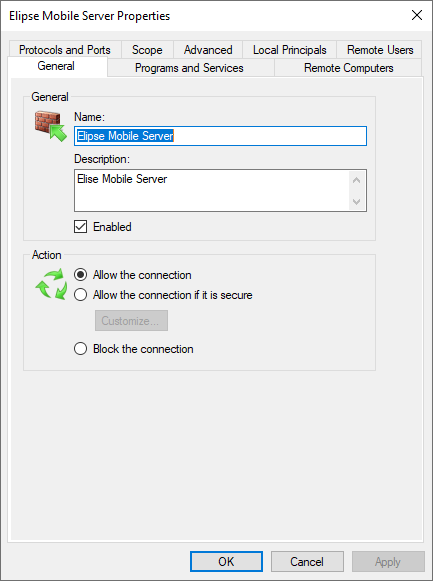
Properties window of the Inbound Rule