To simplify a future logic, let's separate XF_Tank XFolders in a folder called Tanks.
1.In the Data Server, insert a Data Folder called "Tanks" on Data folder.
2.Insert an XF_Tank object.
3.Inside this XF_Tank object, insert an XF_AnalogMeasurement object and change its name to "Level".
4.Repeat this procedure seven more times, summing up eight XF_Tank objects and its levels. Use the shortcut keys CTRL + C (Copy) and CTRL + V (Paste) to ease this procedure.
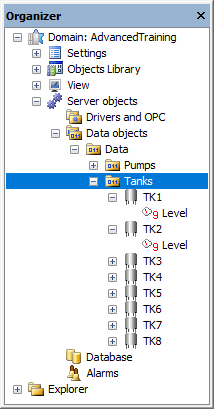
Tanks Folder