For situations when an E3 Server is starting and protection device's detection is slow, users can control the maximum time that E3 Studio or E3 Admin take to connect to an E3 Server. This is performed by using the Connection timeout (milliseconds) item.
The edition field of this item indicates the connection's maximum time, in milliseconds.
When this item is not modified, it assumes a default value of 6000 milliseconds, to allow waiting those 5000 milliseconds that an E3 Server may take by default to detect a protection device.
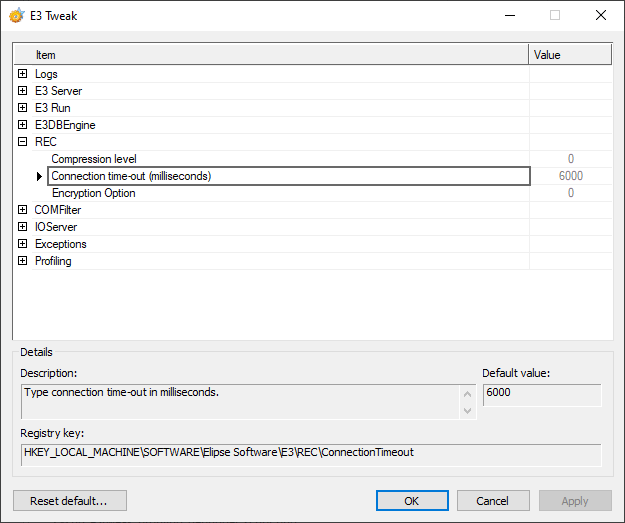
Connection time-out (milliseconds) option
NOTE |
E3 Admin repeatedly tries to connect to E3 Server, except when using a shortcut of type E3Admin -option. |