This section allows filtering which Tags are recorded on the log. This is a String-type text field, and an asterisk (*) character can be used at the beginning or at the end of this filtering text, allowing to select several Tags ending or beginning with a certain String. Default value of this section is an empty String.
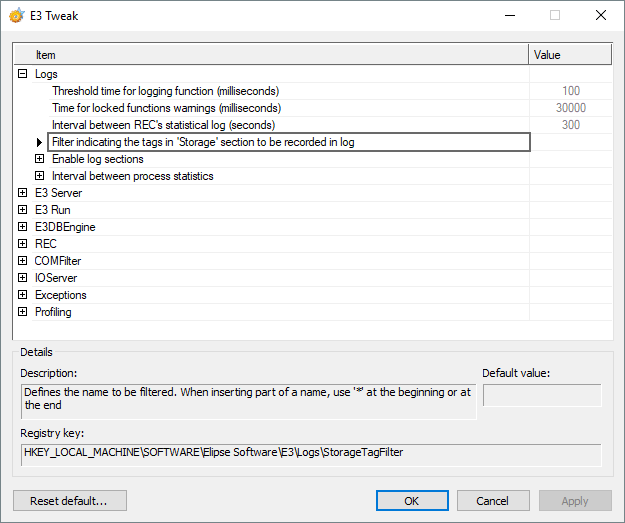
Filter indicating the tags in 'Storage' section to be recorded in log option