E3 contains a tool to protect projects or libraries. With this item, users can protect file content against non-authorized edition, visualization, or execution. To use this resource, right-click the project's name in Organizer and select the Protection option.
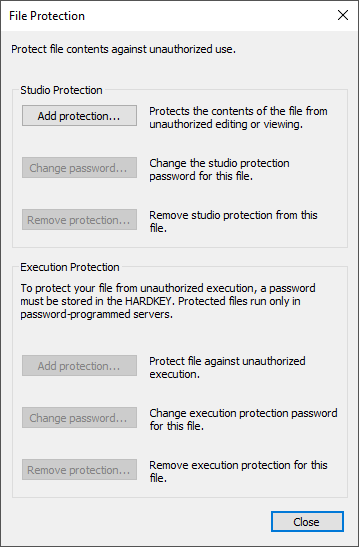
File protection
This option contains two types of protection: Edition and Execution.
•Protection against Edition: Protects a file against non-authorized changes or views. This resource is used to prevent a certain library or object from accidental changes, or from copying specific procedures known only by a developer. E3 provides a control over edition of these projects or libraries
•Protection against Execution: This option is used to protect a file against non-authorized execution. To do so, users must request the recording of a password in a protection device, which is performed by Elipse Software. This protects non-authorized copies of a project, for example
When a .lib or .prj file is opened in E3 Studio, it starts by showing a gray icon ![]() with a padlock indicating that it is protected and its content cannot be accessed. To access the content of this file, right-click this icon and select the Open with password option. After typing a password and granting access, this icon changes to
with a padlock indicating that it is protected and its content cannot be accessed. To access the content of this file, right-click this icon and select the Open with password option. After typing a password and granting access, this icon changes to ![]() , indicating that this file is now accessible.
, indicating that this file is now accessible.
IMPORTANT |
These implemented protections cannot be undone in case of password loss. Therefore, when protecting a certain file, users must keep this password in a safe place. This ensures that they can use that file when needed. |