The Permissions tab allows configuring user and group permissions for Screens, Alarms, Domains, and Viewer. A permission check consists of an information that a member of a group contains about a command acting upon a specific object.
For example, User1 has permission to use the Open command on Screen1 object. Each group member can deny or enforce a command permission, regardless of the group they belong to. This way, they do not take into account information about that group. They can also decide to always use information defined for that group. If group information is conflicting, the following order of preference is used: Deny » Enforce » Indifferent.
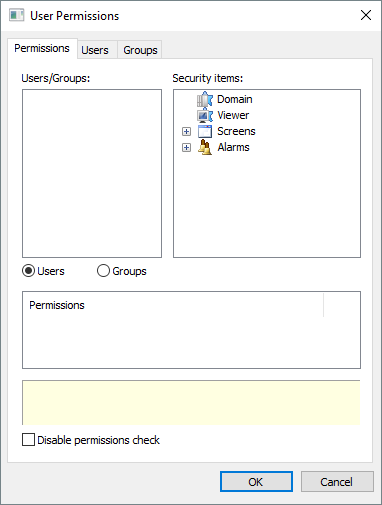
Permissions tab