A Viewer object configures the way E3 Viewer is displayed.
E3 Viewer can be launched from any point on a network that has access to an E3 Server. It is not necessary to copy an application to every machine where E3 Viewers are executed, because Screens and bitmaps are retrieved from a server when needed, at run time.
NOTE |
A Domain can have only one Viewer object. |
On the Viewer tab of Properties Window, Viewer's visual settings are configured.
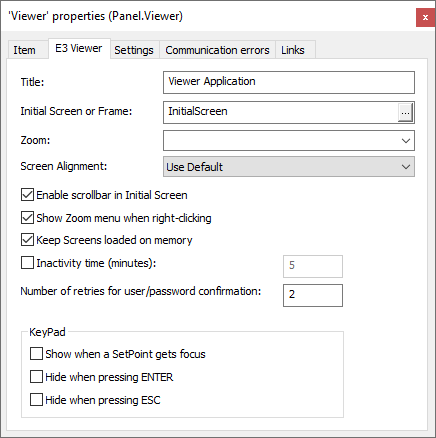
E3 Viewer tab
By using the Settings tab, users can configure Viewer's window, title, and resolution.
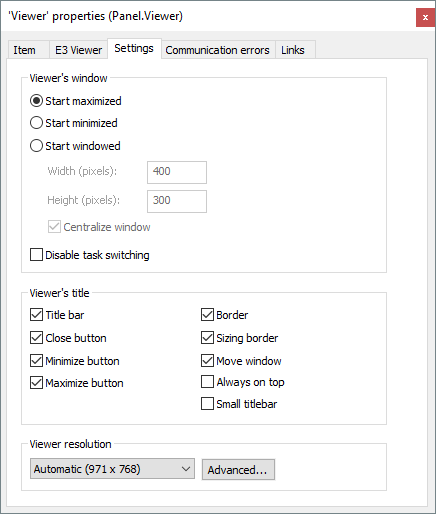
Settings tab
On the Communication Errors tab, users can define a pattern so that Displays and SetPoints of the whole application indicate communication errors.
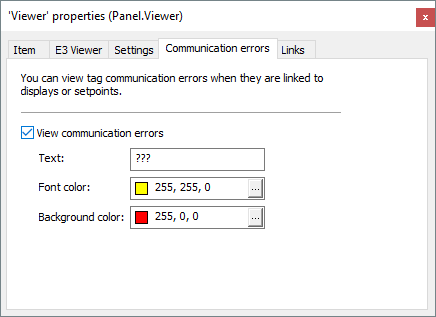
Communication Errors tab
NOTE |
Users can also insert Tags on a Viewer. |