To retrieve system's current time, users must create a Demo Tag that accesses this information.
1.Right-click the Server objects - Data objects - Data item and insert a Demo Tag named "Clock". Configure its Type property to 3 - CurrentTime.
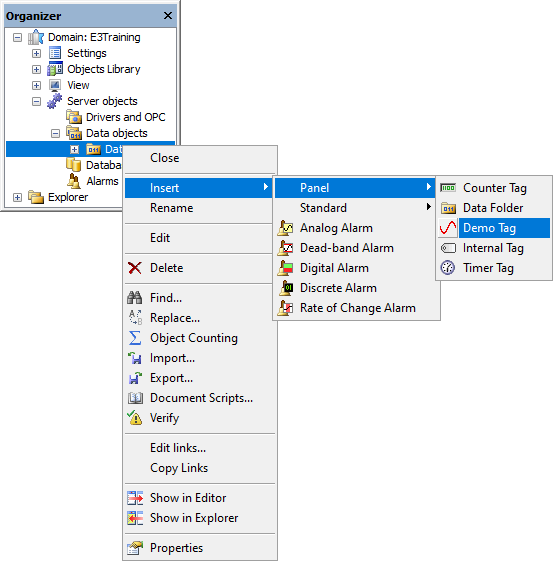
Adding a Demo Tag
2.On the right corner of MenuScreen, insert a Display ![]() object to show system's current time.
object to show system's current time.
3.Open this object's Properties Window and select the Formatting tab. Define its format as Time and, in the Type item, select the 13:06:03 option. This format displays hours, minutes, and seconds.
4.To view the configuration performed on the previous exercise, select the Display's Value property and select the Date item.
5.Open Display's Properties Window and click the Links tab. In the Value property, select on the Source column, using AppBrowser, the Clock Demo Tag (in Server - Data) and click Paste.
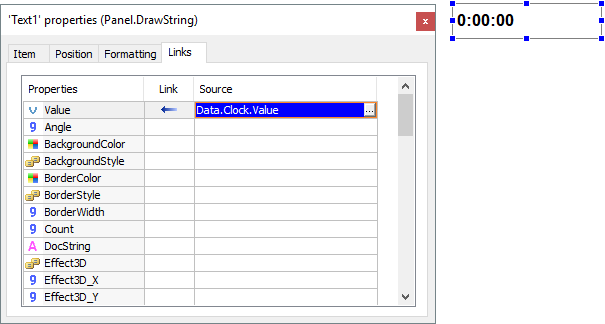
Display's Links tab
6.Execute the application and check this new functionality.