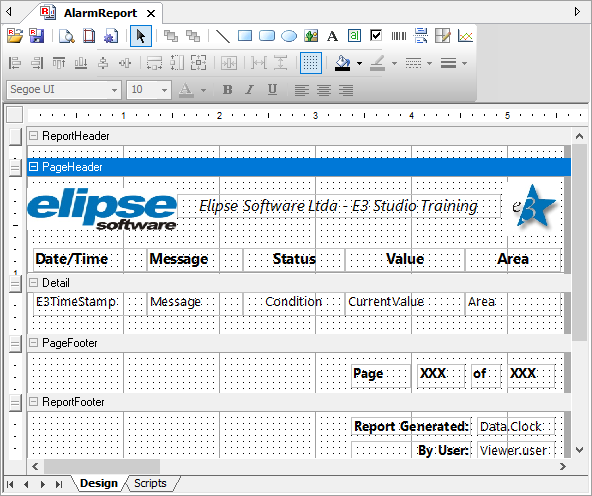
Alarm Report
1.Right-click the project and insert a Report object. Rename it to "AlarmReport".
2.Right-click Report's Query1 object and select the Configure option.
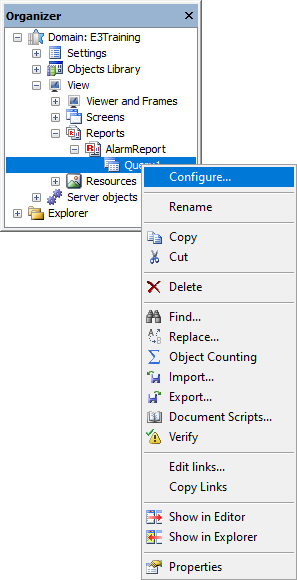
Configuring a Query
3.Select all desired fields from the Alarms table.
NOTE |
To select fields from a table and perform queries, please check exercise Event Screen on chapter Queries. |