1.On the SynopticScreen, insert a Pump object over each pump on the background drawing.
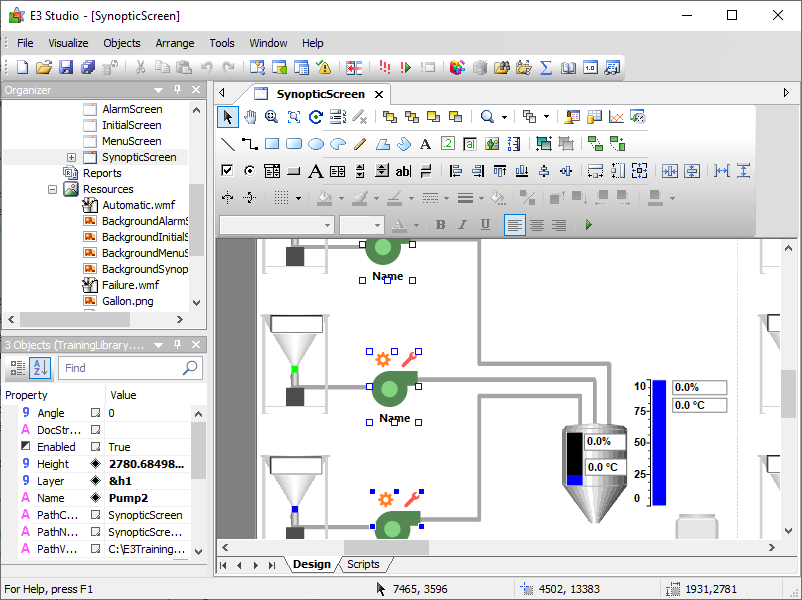
Pump objects
2.Link the PumpSource Property of the Pump objects on SynopticScreen to the Pump XObjects created in the previous exercise.
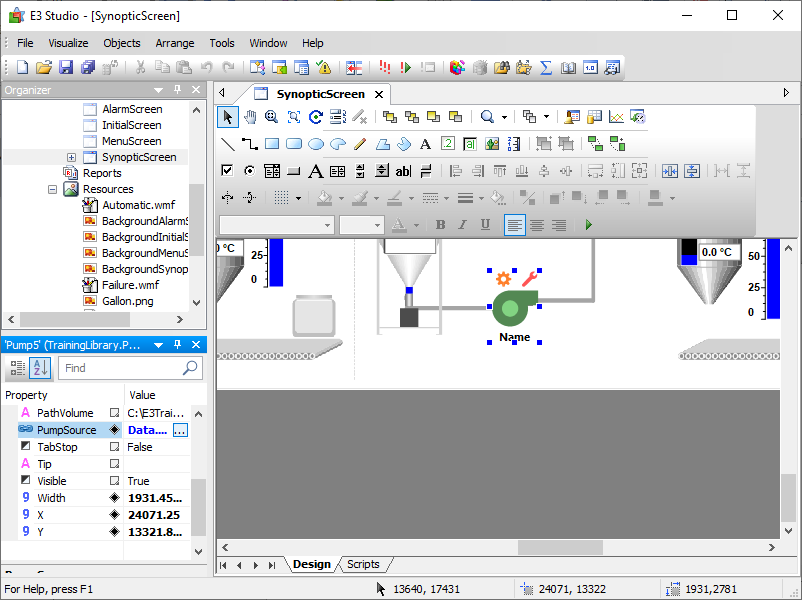
PumpSource property
TIP |
Users can drag an object to the desired property. |
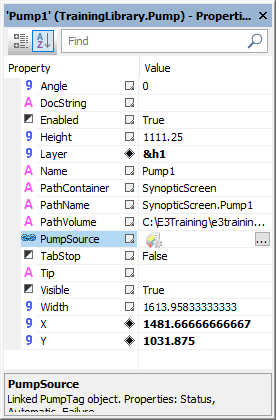
Dragging an object to a property
3.Execute this application and check if names and images correspond to the properties of their respective PumpTag objects.