1.On SynopticScreen, right-click the Screen background and select the Insert - Tank item.
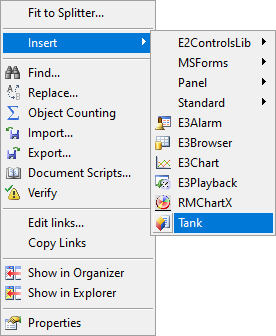
Insert - Tank menu
2.Place an XControl Tank near the upper conveyor belt.
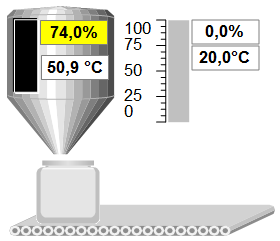
XControl Tank
3.To test this object, on its Properties List type a value in the Level property and another one in the Temperature property.

Tank properties