1.Still in the SynopticScreen, link the Level and Temperature properties from the instance of the Tank XControl to their respective Tags. Open the Properties Window of the Tank object and select the Links tab.
2.In the Temperature property, select the Server - Driver1 - Analog - Temperature_T1 - Value item in AppBrowser.
3.In the Level property, select the Server - Driver1 - Analog - Level_T1 - Value item in AppBrowser.
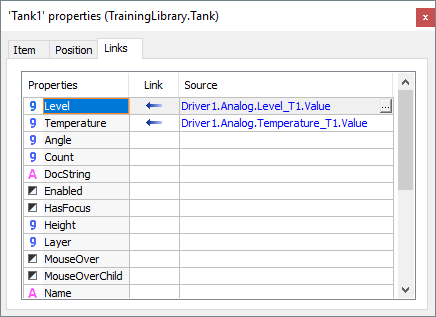
Links tab
4.Repeat the previous steps to insert a Tank XControl on the lower conveyor belt and link it to their respective Tags.