A Pen Collection object represents a set of Pens contained on an E3Chart. Each Pen is configured to display data according to the configuration executed on the Data tab of the Properties Window. On Pens tab, users can configure the number and type of Pens to create in Pens Collection. Select this tab and click Add ![]() to create a new Pen on an E3Chart.
to create a new Pen on an E3Chart.
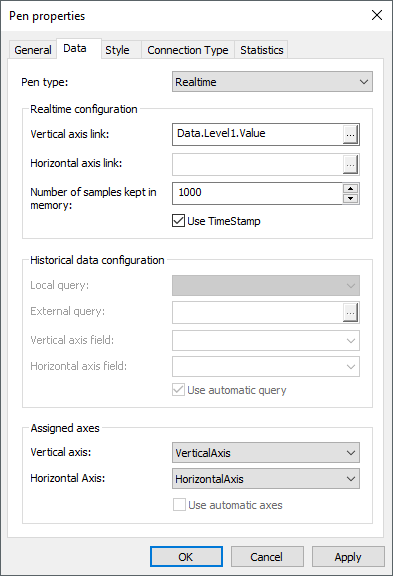
Data tab