1.On the Legend tab, select the Show legend option, size 60, and add the Name, Color, TagXValue, and TagYValue columns, as well as other columns needed.
2.Configure the Column Title column of the TagXValue variable to "Date/Time" and the Formatting column to display its value in the format H:mm:ss.
3.Configure the Column Title column of the TagYValue variable to "Value".
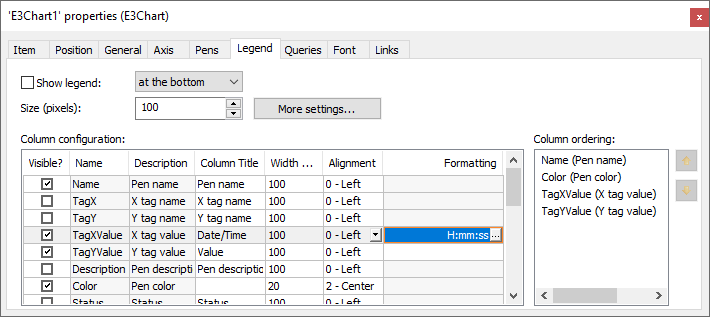
Legend configuration
4.Execute the application and click a chart's Pen, so that the legend displays the values of the selected point.