Sometimes users need values that simulate movements. Usually these values are real and come from I/O Tags, but all exercises of this Tutorial use Demo-type Tags.
1.On Data folder, insert a Demo Tag. To do so, locate the Server objects item in Organizer and inside it the Data Objects item. Right-click the Data folder and then select the Insert - Panel - Demo Tag item.
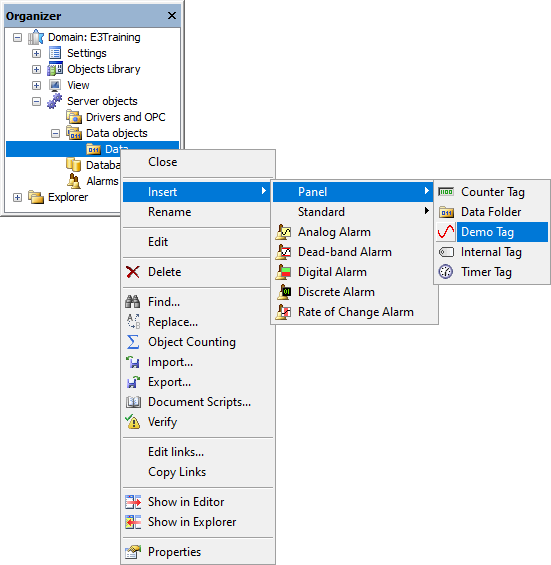
Insert a Demo Tag
2.Configure this Demo Tag according to the first row on the next table and insert three more Demo Tags, configuring them according to the other rows on the table.
Properties of Demo Tags
Name |
DocString |
Minimum |
Maximum |
Period |
Scan |
Type |
|---|---|---|---|---|---|---|
Level1 |
Level of Tank 1 |
0 |
100 |
20000 |
200 |
6 - RampUpDown |
Level2 |
Level of Tank 2 |
0 |
100 |
30000 |
200 |
6 - RampUpDown |
Temp1 |
Temperature of Tank 1 |
20 |
80 |
20000 |
500 |
1 - Sine |
Temp2 |
Temperature of Tank 2 |
20 |
80 |
10000 |
1000 |
0 - Random |
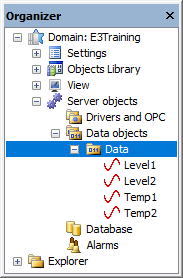
Demo Tags created