1.Open Viewer's Properties Window and, on the View tab, configure the inactivity check after five minutes and two login retries.
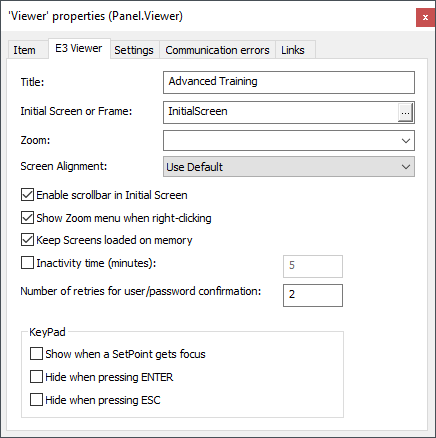
Viewer's Properties Window
2.On Viewer's OnInactive event, create the next script.
Logout(False)
MsgBox "Session closed by inactivity."