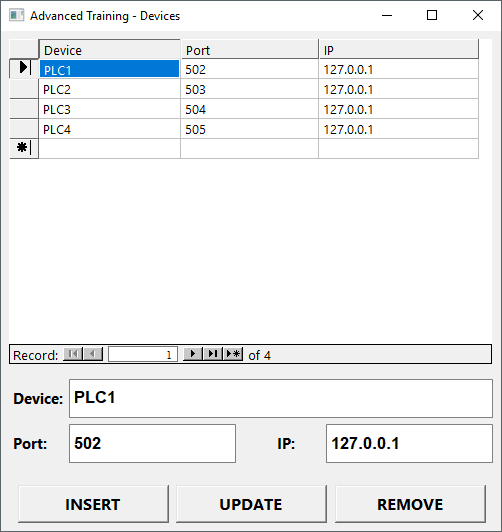
Screen to configure devices
1.Insert a new Screen in the project, called "DeviceScreen", sized with 500 by 500 pixels.
2.Insert on this Screen an E3Browser object.
3.Configure this E3Browser to display the ConfigDevice table and return the Device, Port, and IP fields e also update itself at each 1000 milliseconds.
4.Under this E3Browser, insert three SetPoints to edit a device's name, its TCP/IP port, and its IP address. Identify each SetPoint with a Text.
5.To simplify future scripts, rename those SetPoints to "spDevice", "spPort", and "spIP".
6.Create a Bidirectional Link from the SetPoints to their respective Tags in HistoricData.
7.Under the Texts, insert three Command Buttons called "Insert", "Update", and "Remove".
8.On the InitialScreen, insert a Command Button to open the DeviceScreen.