1.Insert a new Data Server in the project, called "HistoricData".
2.In this Data Server, insert three Internal Tags called "Device", "IP", and "Port".
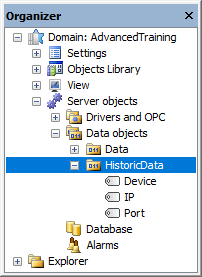
Data Server
3.Insert a Database object in the project.
4.Select the 0 - stAccess option on the Configuration tab and select a name for the MDB file.
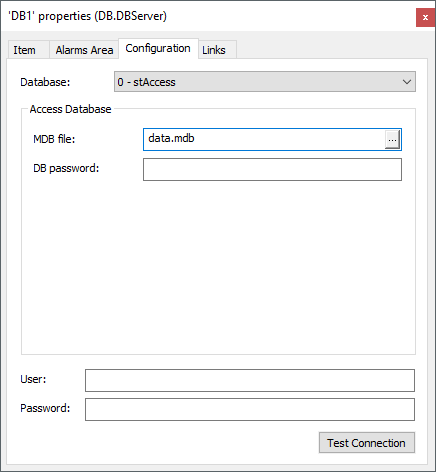
Database configuration
5.Insert a Historic object called "HistDevice" and create the Device, Port, and IP fields, configuring the Source column of each one of these fields with their respective Internal Tags created in the Data Server HistoricData.
6.Users cannot add more than one record with the same device name, so select the Device field as the primary key by using the Check Box on the Primary Key ![]() column.
column.
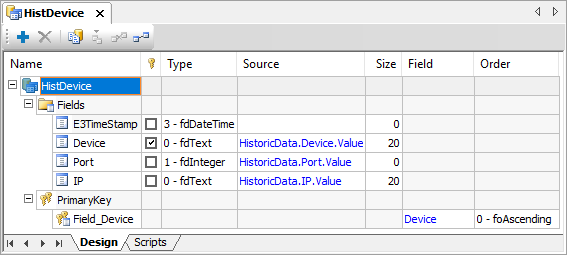
Configuration of a Historic object
7.Open the Properties Window ![]() of the Historic object and configure it to store data on the ConfigDevice table of the Database, storing a new record at each 0 (zero) milliseconds.
of the Historic object and configure it to store data on the ConfigDevice table of the Database, storing a new record at each 0 (zero) milliseconds.

Historic's database configuration
8.Generate the table's structure.