AddObject(ClassName, [Activate], [ObjectName])
This method adds a new object to an application. This method's parameters are described on the next table.
Available parameters on the AddObject method
Name |
Description |
|---|---|
ClassName |
Type of object to create |
Activate |
Indicates whether this object is activated after creation |
ObjectName |
Object's name |
While an object is active, its Links and scripts remain enabled. Example:
Set rectangle = Screen.AddObject("DrawRect", True)
rectangle.X = 200
rectangle.Y = 200
rectangle.ForegroundColor = vbRed
If an object is created with the Activate parameter in False, later it can be activated by using the Activate method.
The type of an object can be viewed on the title bar of the Properties List.
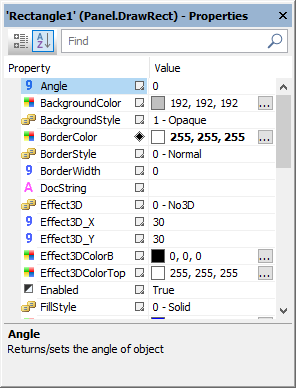
Rectangle object (DrawRect)
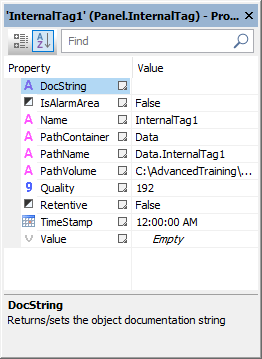
Internal Tag object (InternalTag)