1.In the XC_Pump object, change the Layer property of Texts that display the name of the object to 2 (two).
2.Save the library and register it.
3.On the InitialScreen, insert a Check Box with the text "Identification". Change the name of this object to "ckLayer".
4.On the Properties Window of InitialScreen, Links tab, create a Digital Link in the Layer property of the Screen with the Value property of the ckLayer property. Configure the On field to 3 (the Layer property turned on) and the Off field to 1 (the Layer property turned off).
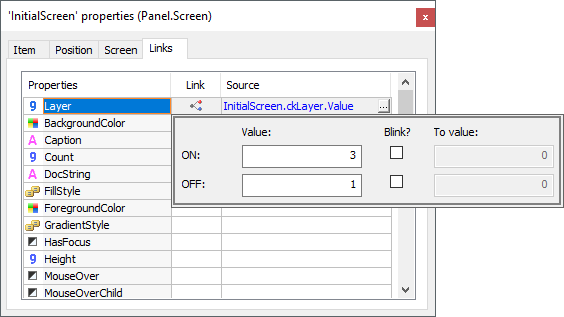
Digital Link